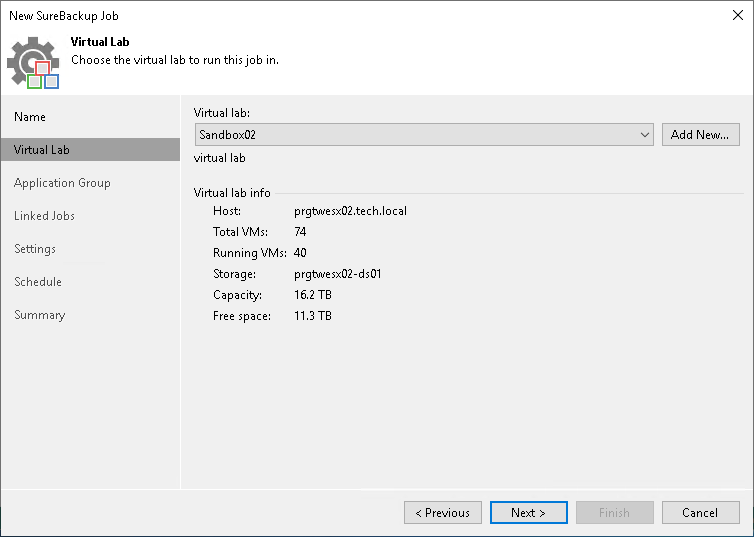Step 3. Select Virtual Lab
Selecting virtual lab is available only for SureBackup job working in Full recoverability testing mode.
At the Virtual Lab step of the wizard, select a virtual lab that you want to use for recovery verification.
If you do not have a virtual lab, click Add New and complete the New Virtual Lab wizard to create a new virtual lab.
- From the Virtual Lab list, select a virtual lab. The list contains all virtual labs that are created or connected to the backup server.
- In the Virtual lab info section, review information about the selected virtual lab.