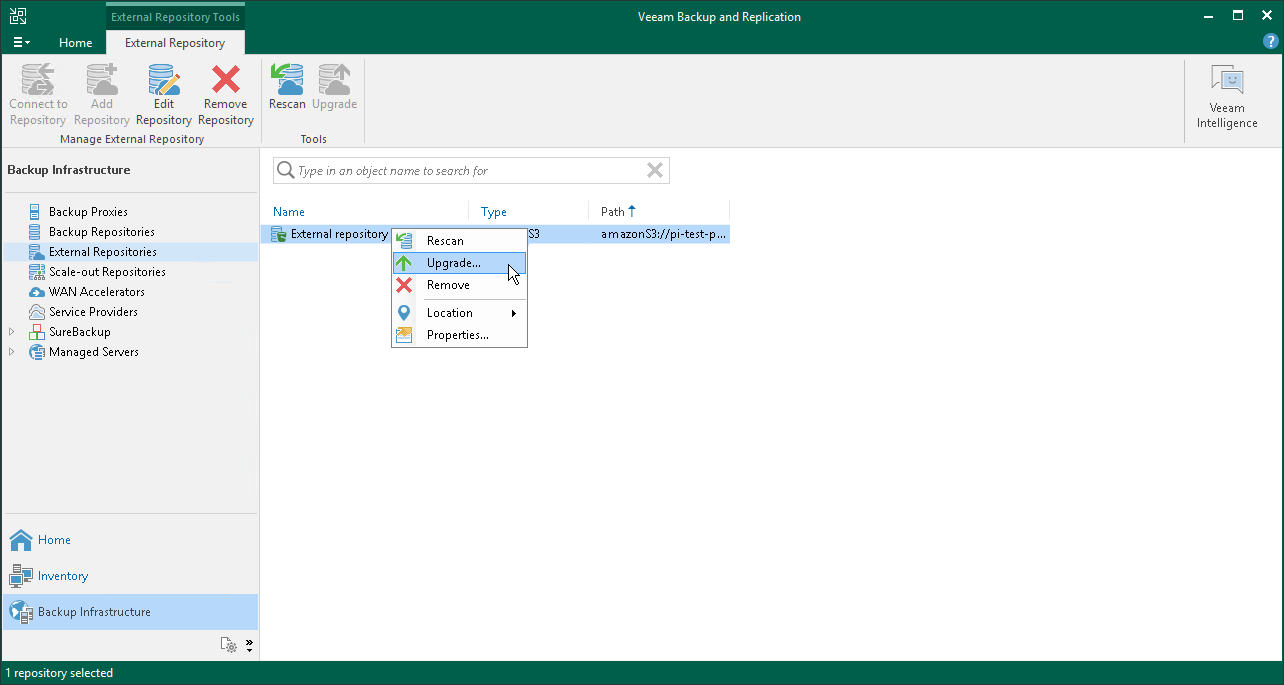Upgrading External Repositories
When you upgrade an external repository, a new version of Veeam Data Mover is uploaded to the gateway server. Veeam Data Mover is responsible for handling ingress/egress requests that are sent to/from the gateway server during working with the external repository data in Veeam Backup & Replication.
Upload of Veeam Data Mover is done directly to a gateway server which you specify at the Account step of the New External Repository wizard.
To upgrade an external repository:
- Open the Backup Infrastructure view.
- In the inventory pane, click External Repositories.
- Select a repository you want to upgrade and click Upgrade on the ribbon menu or right-click a repository and select Upgrade.