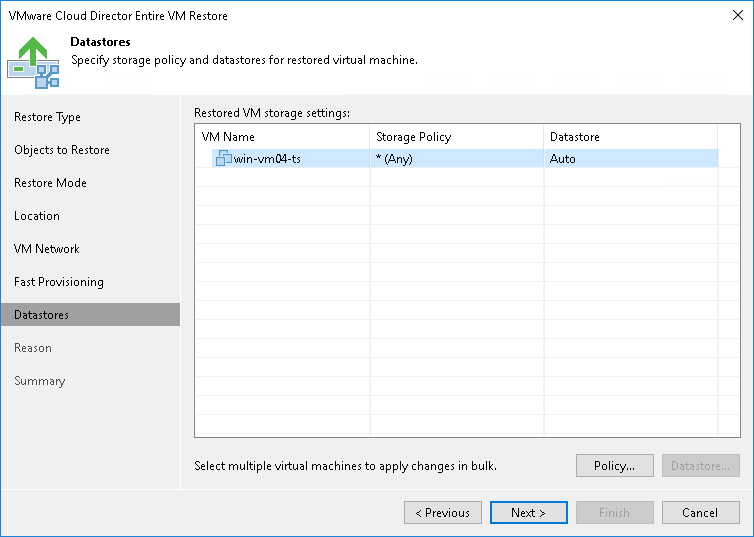Step 8. Select Storage Policy and Datastores
The Datastores step of the wizard is available if you have chosen to change the settings of the restored VMs.
To select a storage policy for the restored VM:
- Select a VM in the list and click Policy.
- In the displayed window, select the necessary policy for the VM.
If you have selected to disable fast provisioning at the previous step of the wizard, you must select a datastore on which disks of the restored VM will be placed.
- Select a VM in the list and click Datastore.
- In the displayed window, select the datastore on which the VM disks must be located.