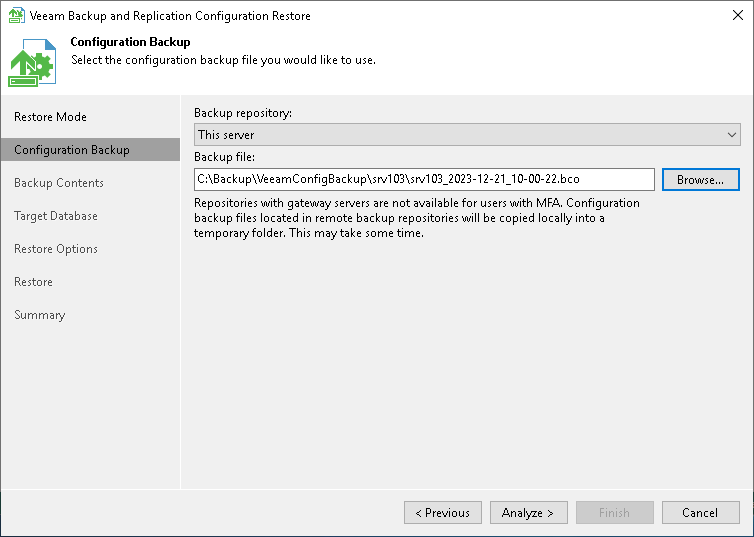Step 3. Select Configuration Backup
At the Configuration Backup step of the wizard, select a configuration backup from which you want to restore data:
- From the Backup repository list, select a server or backup repository on which the configuration backup file is located.
Note |
The list of backup repositories is stored in the current configuration database. To get a full list of repositories, consider the following prerequisites:
|
- Click Browse next to the Backup file field and select the backup file.
- Click Analyze.
If you select to restore configuration data from a backup in a remote backup repository, during restore Veeam Backup & Replication will first copy the backup file to a temporary folder on the backup server. After you finish the restore process and close the wizard, Veeam Backup & Replication will automatically delete the configuration file from the temporary folder.