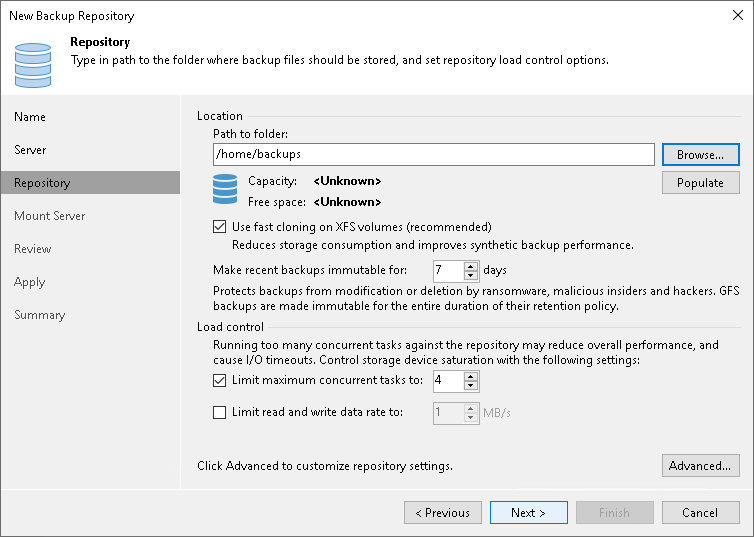Step 4. Configure Hardened Repository Settings
At the Repository step of the wizard, specify path and repository settings:
- In the Location section, specify a path to the directory that you created to store immutable backups when preparing Linux server. Click Populate to check capacity and available free space in the selected location.
- Select the Use fast cloning on XFS volumes check box to enable copy-on-write functionality. For more information, see Fast Clone.
- Specify the immutability period.
- Specify load control settings to limit the number of concurrent tasks and prevent possible timeouts of storage I/O operations. For more details, see Configure Backup Repository Settings.
- If you want to configure additional settings for the repository, click Advanced. For more details, see Configure Backup Repository Settings.