Tape Encryption
Veeam Backup & Replication supports the following encryption levels for tape media:
- Hardware level: library- and driver-managed encryption mechanisms provided by the tape vendor.
- Software level: the encryption mechanism provided by Veeam Backup & Replication.
How Data Encryption Works
Data encryption on tapes includes the following steps:
- You enable encryption in the media pool settings and select the encryption method you want to use — a password that will generate secret keys or an external KMS server that will generate KMS keys. For more information about these encryption methods, see the Data Encryption Keys section in the Veeam Backup & Replication User Guide.
- You select the media pool as a target for a tape job.
- Veeam Backup & Replication generates specific data encryption keys to protect data archived to tape.
- When the tape job starts, Veeam Backup & Replication checks what encryption level should be used:
- Hardware encryption has a higher priority. If hardware encryption is enabled for the tape library, Veeam Backup & Replication will use it by default.
- If hardware encryption is not supported by the tape library or disabled, Veeam Backup & Replication will use software encryption.
- During the tape job, data encryption keys are passed to the target side:
- If hardware encryption is used, Veeam Backup & Replication passes data encryption keys to the tape library. The tape library uses its mechanism to encrypt data on tapes.
- If software encryption is used, Veeam Backup & Replication passes data encryption keys to the tape server and encrypts data when it is archived to tape.
Note |
If you have lost or forgotten a password or you cannot use KMS keys due to a KMS server failure, you will not be able to recover data from backups or tapes unless you use Enterprise Manager keys in the encryption process. For more information, see Decrypting Tapes With Enterprise Manager Keys. |
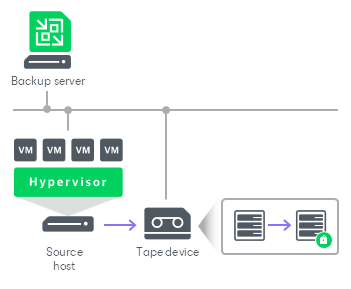
How Double Data Encryption Works
Backup to tape jobs allow double data encryption. The backup to tape job uses a backup file as a source of data. If the backup file is encrypted with the initial backup job and the backup to tape job uses a media pool with enabled encryption, the resulting backup file will be encrypted twice. For more information on how to decrypt such backup files, see Restoring Encrypted Data from Tapes.
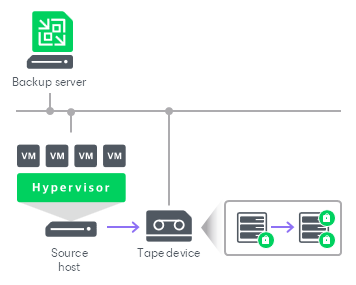
Related Topics