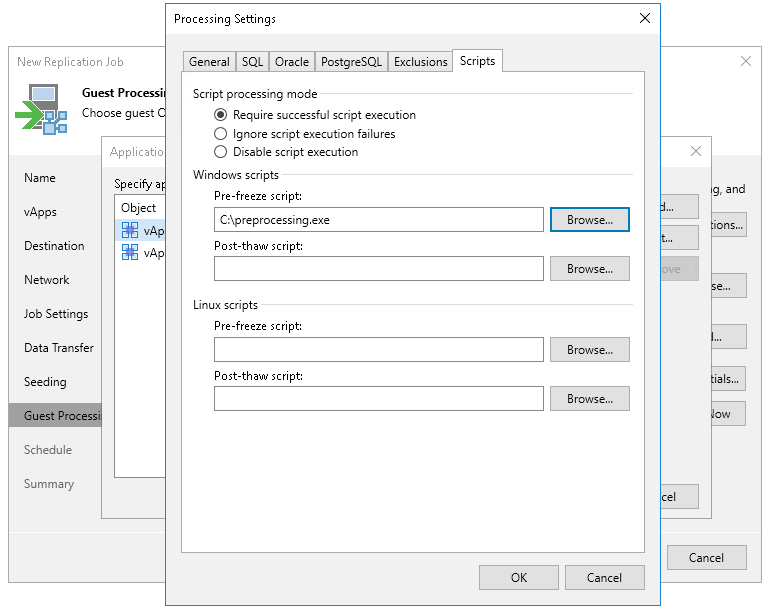Pre-Freeze and Post-Thaw Scripts
If you plan to replicate VMs running applications that do not support VSS, you can instruct Veeam Backup & Replication to run custom pre-freeze and post-thaw scripts for these VMs. The pre-freeze script quiesces the VM file system and application data to bring the VM to a consistent state before Veeam Backup & Replication triggers a VM snapshot. After the VM snapshot is created, the post-thaw script brings the VM and applications to their initial state.
To specify pre-freeze and post-thaw scripts:
- At the Guest Processing step of the wizard, check that you have selected the Enable application-aware processing check box and configured guest OS credentials.
- At the Guest Processing step of the wizard, click Applications.
- In the Application-Aware Processing Options list, select workloads for which you want to configure scripts, and click Edit.
To define custom settings for a VM added as a part of a VM container, you must include the VM in the list as a standalone object. To do this, click Add and choose the necessary VM. Then select the VM in the list and define the necessary settings.
- Click the Scripts tab.
- In the Script processing mode section, select a scenario for script execution:
- Select Require successful script execution if you want Veeam Backup & Replication to stop the replication process if scripts fail.
- Select Ignore script execution failures if you want to continue the replication process even if script errors occur.
- Select Disable script execution if you do not want to run scripts for the VM.
- In the Windows scripts section, specify paths to scripts for Microsoft Windows VMs. For the list of supported script formats, see Pre-Freeze and Post-Thaw Scripts.
- In the Linux scripts section, specify paths to scripts for Linux VMs. For the list of supported script formats, see Pre-Freeze and Post-Thaw Scripts.
If you plan to replicate a VM container with Microsoft Windows and Linux VMs, you can select to execute both Microsoft Windows and Linux scripts. When replication starts, Veeam Backup & Replication will automatically determine which OS type is installed on the VM and use the correct scripts for this VM.
Tip |
Beside pre-freeze and post-thaw scripts for VM quiescence, you can instruct Veeam Backup & Replication to run custom scripts before the job starts and after the job completes. For more information, see Script Settings. |