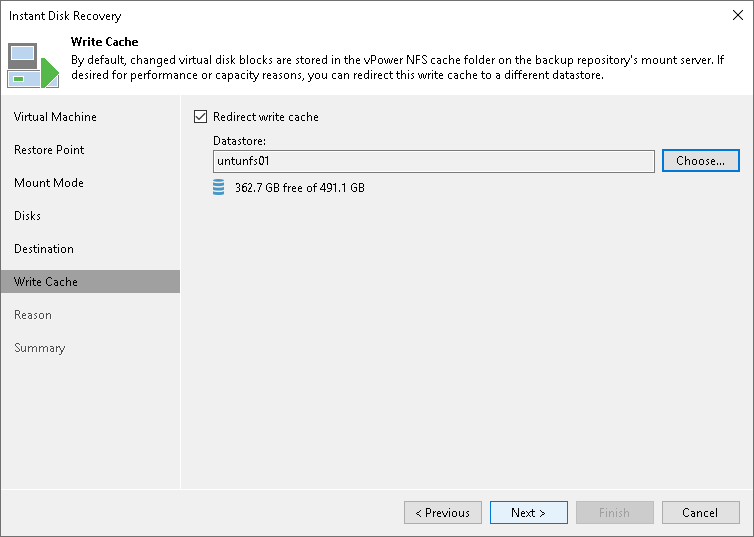Step 7. Select Destination for FCD Updates
At the Write Cache step of the wizard, specify where to store the redo logs. Veeam Backup & Replication uses redo logs to write all changes of the virtual disks that take place while performing Instant FCD Recovery.
By default, redo logs are stored on the vPower NFS server. You can store redo logs on any datastore in the virtual environment. As soon as a recovery verification job completes, Veeam Backup & Replication deletes redo logs.
To redirect redo logs:
- Select the Redirect write cache check box.
- Click Choose and select a datastore from the list.