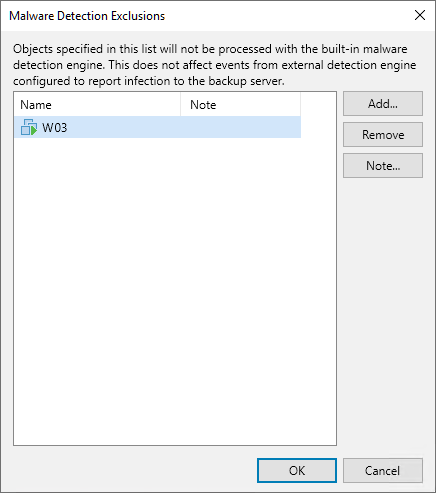Malware Exclusions
To exclude specific machines from the malware detection scan, perform the following steps:
- Open the Malware Detection Exclusions window by doing one of the following:
- From the main menu, select Global Exclusion > Malware Exclusions.
- Open the Inventory view, select the Malware Detection node, and click Exclusions on the ribbon.
- Click Add and select VMware vSphere VMs, Hyper-V VMs, or Physical and cloud machines.
- Select the object from the list and click Add.
- Click Note to provide a description for future reference.
- Click OK.
You can also add the machine to the exclusions list when you mark it as clean. For more information, see Managing Malware Status.
Note |
Malware exclusions are applied only to guest indexing data scan and inline scan and do not affect scan using Veeam Threat Hunter, third-party antivirus software, or YARA. |