Filtering Events
You can exclude specific events from sending them to the syslog server. To do this, perform the following steps:
- From the main menu, select Options > Event Forwarding.
- In the Syslog servers section, click Filters.
- In the Syslog Event Filtering window, click Add.
- Enter the event ID and select the severity level. For more information about event IDs, see Event Reference.
- Click OK.
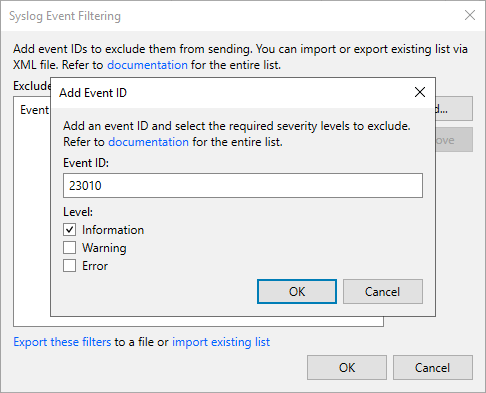
You can also export and import the list of event IDs in the XML format.
Exporting Event IDs
To export event IDs, do the following:
- From the main menu, select Options > Event Forwarding.
- In the Syslog servers window, click Filters.
- Click Export these filters.
- Click Browse and select the folder to save the file.
- Specify the name of the file and click Save.
- Click OK.

Importing Event IDs
To import event IDs, do the following:
- From the main menu, select Options > Event Forwarding.
- In the Syslog servers window, click Filters.
- Click Import existing list.
Important |
The import operation will override event IDs you added earlier. It is recommended to export your current list before you import a new one. |
- Click Browse and select the folder where the file is located.
- Select the file and click Open.
- Click OK.

A valid XML Schema for the list must contain the following elements:
Element | Description |
|---|---|
SyslogFilteredEvents | Root element. |
FilteredEvent | Child element of the SyslogFilteredEvents element. Each FilteredEvent contains an event that must be excluded from sending. The element has the following attributes:
|
Example:
<SyslogFilteredEvents> <FilteredEvent EventId="23010" FilterInfo="True" FilterWarning="False" FilterError="False" /> </SyslogFilteredEvents> |