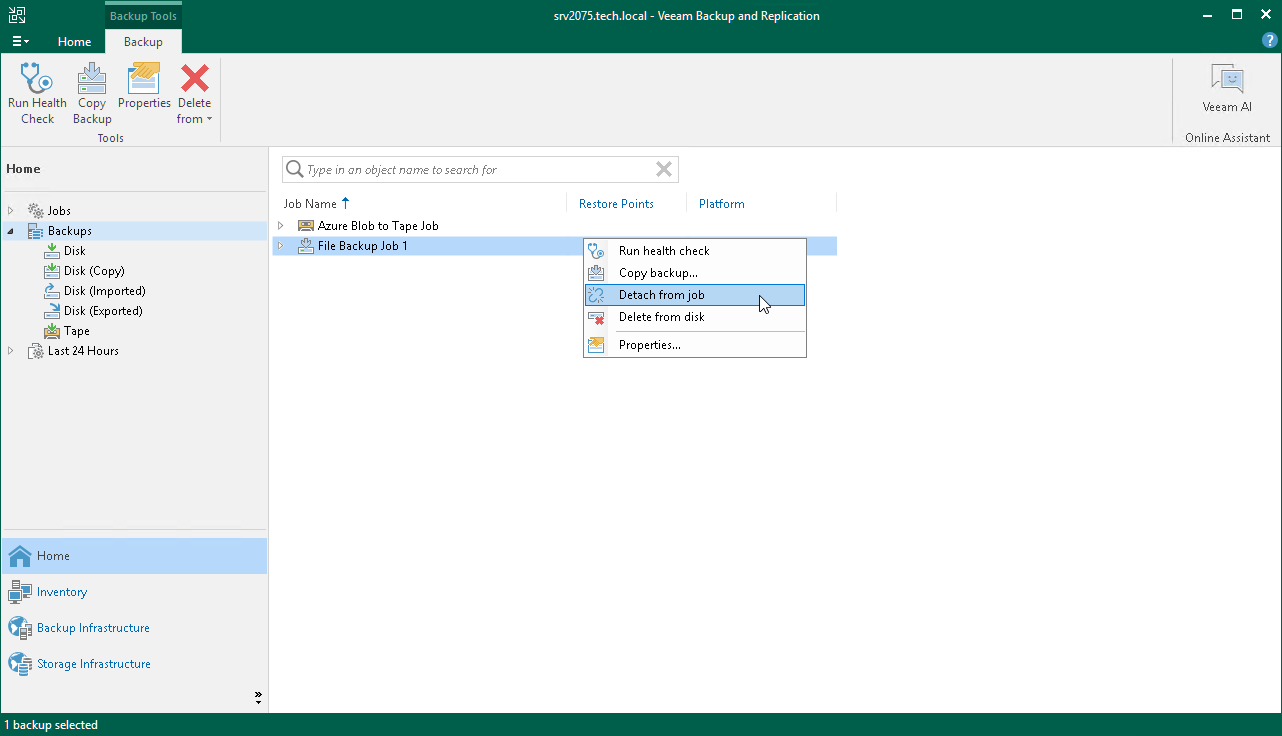Detaching Backups from Jobs
If you want to detach backups from a job, you can use the Detach from job operation.
When you detach backups from a job, the job stops processing these backup files. During the next run, the job will start a new backup chain; that is, will create active full backups.
The detached backup files remain in the backup repository and the Veeam Backup & Replication console. Veeam Backup & Replication shows the detached backups in the inventory pane in the node with the (Orphaned) postfix. These backups are retained according to the background retention process. For more information, see Background Retention.
To detach backups from a job:
- Open the Home view.
- In the inventory pane, select the Backups node.
- In the working area, right-click the necessary backup and select Remove from > Job. Alternatively, click Remove from > Job on the ribbon.