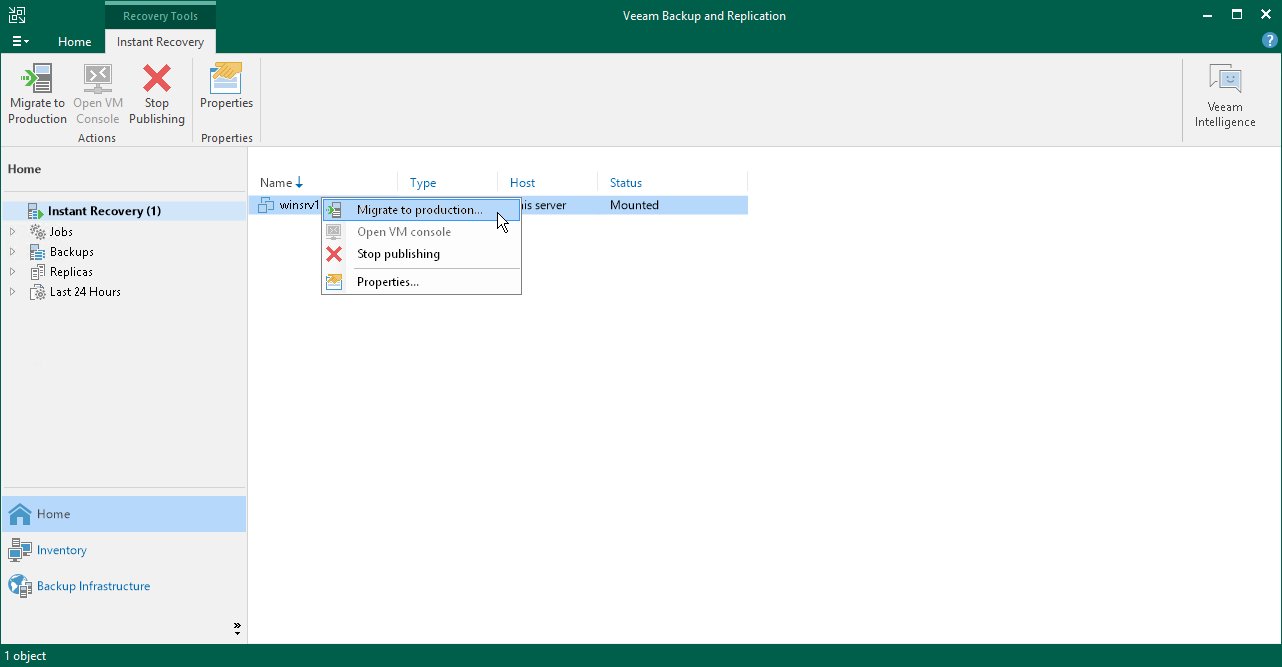Step 1. Launch FCD Quick Migration Wizard
To launch the FCD Quick Migration wizard
- Open the Home view.
- In the inventory pane, select the Instant Recovery node.
- In the working area, right-click the VM to which disks were recovered and select Migrate to production. Veeam Backup & Replication will launch the FCD Quick Migration wizard.
After you finish working with the wizard, Veeam Backup & Replication migrates the disks with all changes made after the disk recovery and before its migration.