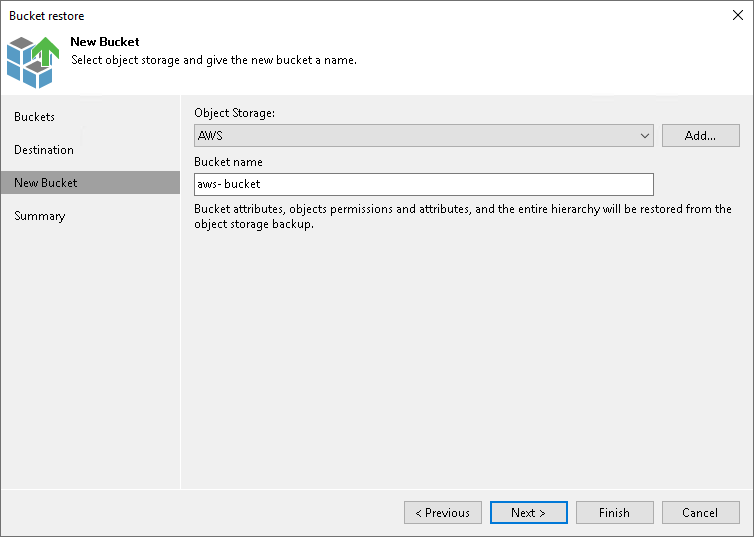Step 4. Create New Bucket or Container
The New Bucket step is available if you select the New bucket option at the Destination step.
At the New Bucket step of the wizard, create a new bucket or container where you want to restore the bucket or container.
- From the Object storage drop-down list, select an object storage where you want to create a new bucket or container. If the required object storage is missing in the drop-down list, click Add and add a new object storage to the Veeam Backup & Replication inventory. For more information, see the Adding Object Storage section.
Note |
The target bucket or container where you want to restore the data has the following limitations:
|
- In the Bucket name, specify the name for the bucket or container following bucket or container naming rules for the selected object storage.