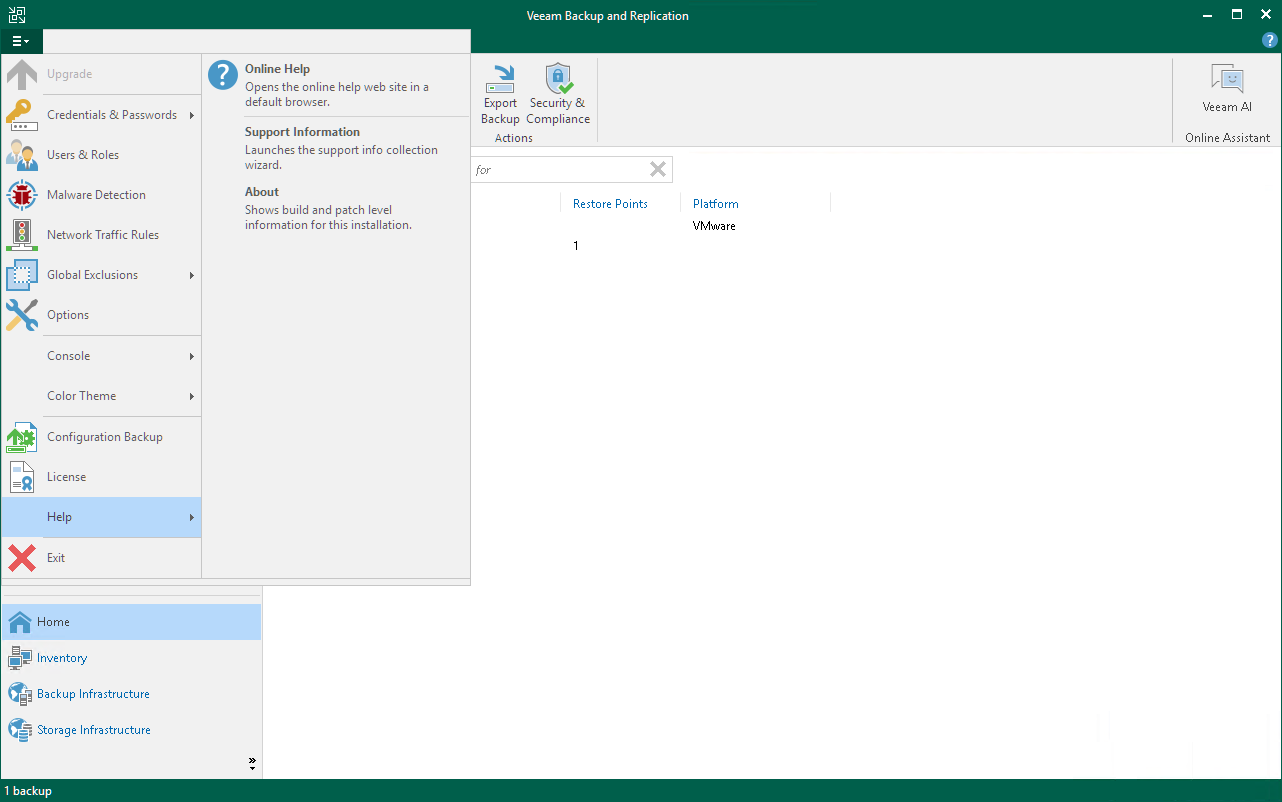Main Menu
The main menu in Veeam Backup & Replication contains commands related to general application settings. You can perform the following operations using the main menu:
- Upgrade backup infrastructure components.
- Manage credentials.
- Manage cloud credentials.
- Manage passwords.
- Configure application settings.
- Set up user roles.
- Configure malware detection settings.
- Exclude VMs globally.
- Configure network traffic rules.
- Perform configuration backup and restore.
- Start PuTTY and Microsoft PowerShell consoles, and open a remote desktop connection to the backup server.
- Change the color theme.
- Work with licenses.
- View Veeam Backup & Replication help and export program logs.
- Exit Veeam Backup & Replication.