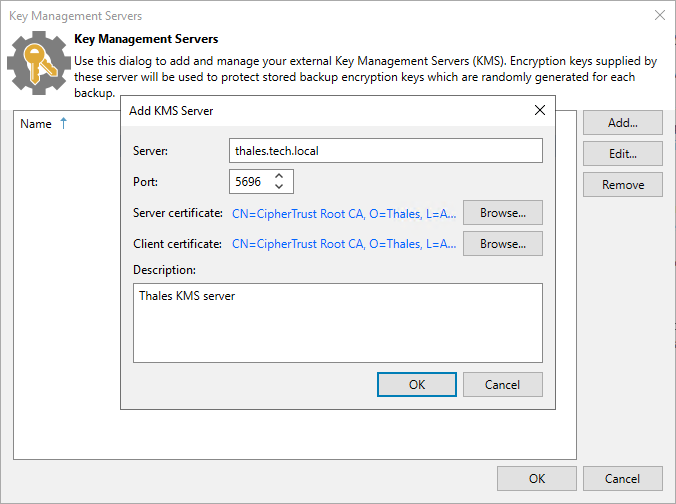Adding KMS Server
To add a KMS server, do the following:
- From the main menu, select Credentials and Passwords > Key Management Servers.
- In the Key Management Servers window, click Add.
- In the Server field, specify the FQDN, IPv4 or IPv6 address of the server. By default, the port number 5696 is used.
- In the Server certificate field, click Browse and specify a KMS server certificate. You can select one of the following options:
- Select an existing certificate from the certificate store. You can specify a KMS server certificate if it is located in the Microsoft Windows certificate store.
- Import certificate from a file. You can import a KMS server certificate from a file in the PFX, CER, or PEM format.
Note |
If you use a server certificate in the PEM format, it must contain the -----BEGIN CERTIFICATE----- header at the beginning of the file and the -----END CERTIFICATE----- footer at the end of the file. |
For more information about requirements that a server certificate must meet, see KMS Certificates.
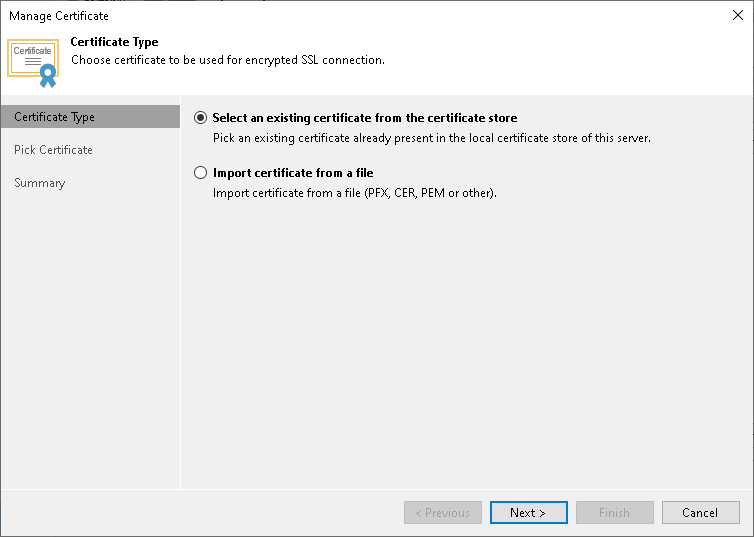
- In the Client certificate field, click Browse and specify the client certificate issued by the KMS administrator for Veeam Backup & Replication. You can select one of the following options:
- Select an existing certificate from the certificate store. You can specify a client certificate issued by the KMS administrator for Veeam Backup & Replication if it is located in the Microsoft Windows certificate store.
- Import certificate from a file. You can import a client certificate from a file in the PFX format.
Note |
If you use a PEM-encoded file, select the Import certificate from a PEM file option. |
- Import certificate from a PEM file. You can import a client certificate from a PEM-encoded file. Consider the following:
- You must have two separate PEM files for the certificate and private key.
- The certificate must contain the -----BEGIN CERTIFICATE----- header at the beginning of the file and the -----END CERTIFICATE----- footer at the end of the file.
- The private key must be in the PKCS#1 format. Also, it must contain the -----BEGIN RSA PRIVATE KEY----- header at the beginning of the file and the -----END RSA PRIVATE KEY----- footer at the end of the file.
For more information about requirements that a client certificate must meet, see KMS Certificates.
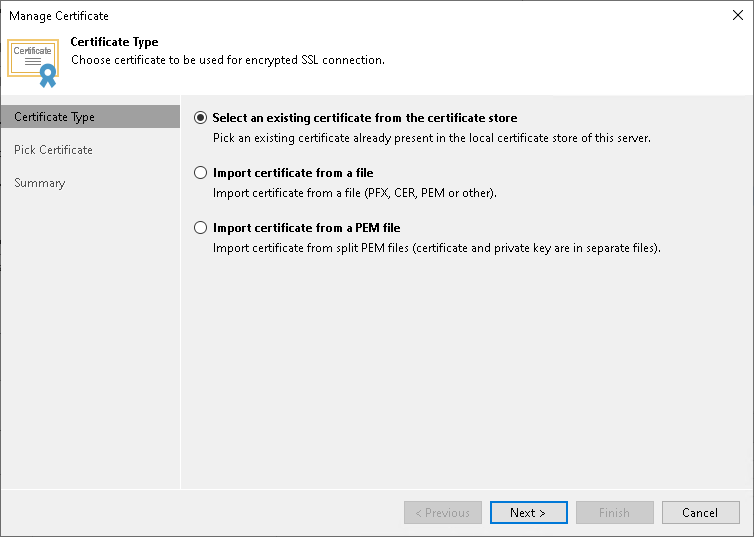
- [Optional] In the Description field, provide the description for future reference.
- Click OK.