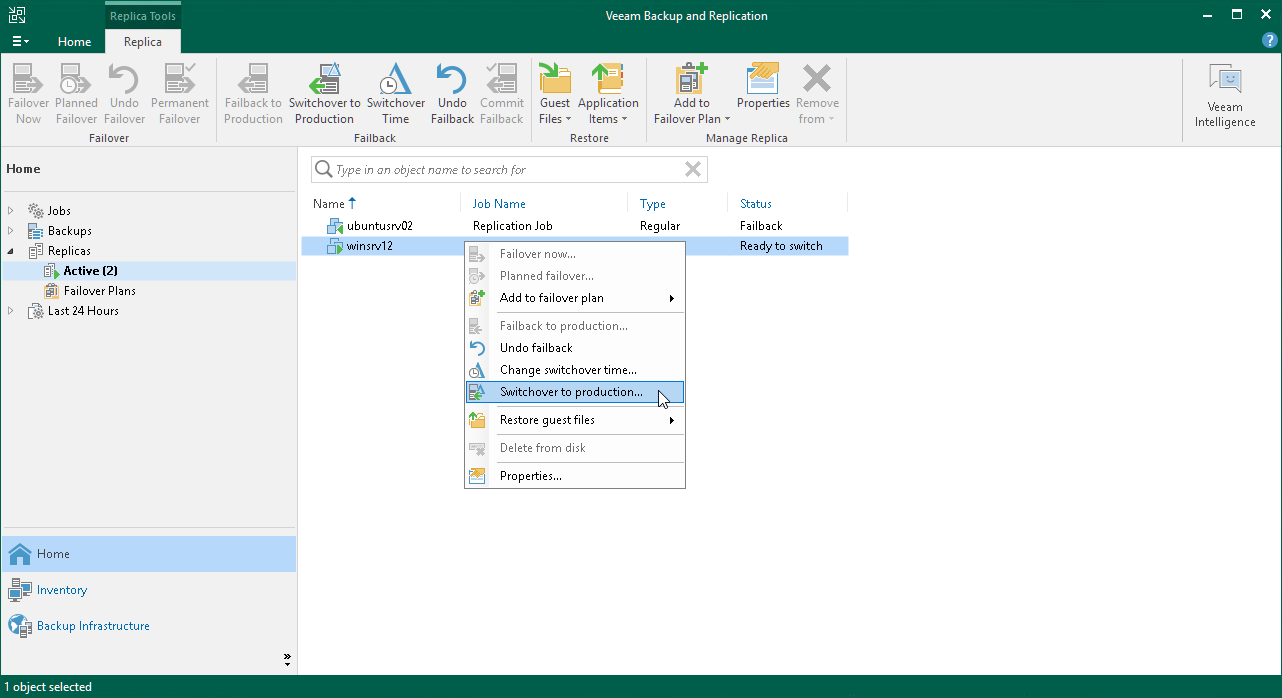Switching to Production VMs Manually
The following instructions apply if you have selected to switch from replicas to production VMs manually or at the scheduled time at the Failback Mode step of the Failback wizard.
To switch to a production VM from its replica, do the following:
- Open the Home view.
- In the inventory pane, navigate to the Replicas > Active node.
- Right-click a replica in the Ready to switch state and select Switchover to production.
What You Do Next
After you switch to the production VM, you must finalize failback. You can finalize failback in the following ways: