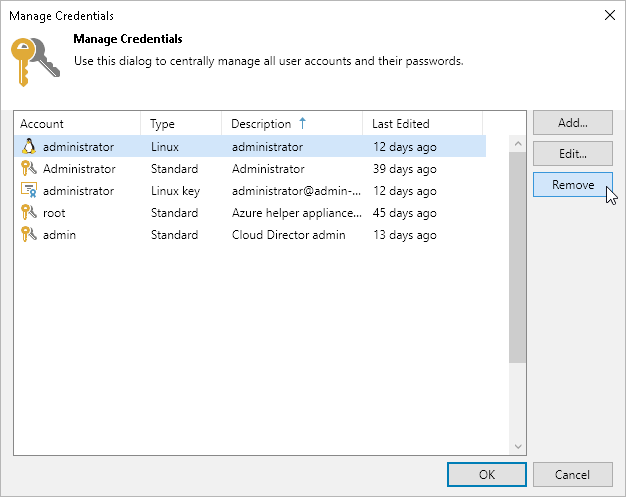Editing and Deleting Credentials Records
You can edit or delete credentials records that you have created. For the system credentials records, you can only change a password and record description. These credentials records cannot be deleted.
To edit a credentials record:
- From the main menu, select Credentials and Passwords > Datacenter Credentials.
- Select the credentials record in the list and click Edit.
- If the credentials record is already used for any component in the backup infrastructure, Veeam Backup & Replication will display a warning. Click Yes to confirm your intention.
- Edit settings of the credentials record as required.
To delete a credentials record:
- From the main menu, select Credentials and Passwords > Datacenter Credentials.
- Select the credentials record in the list and click Remove.
Note |
You cannot delete a record that is already used for any component in the backup infrastructure. If you still need to do it, use a temporary record with dummy credentials for the required component and perform the rescan operation for this component. After that, you will be able to delete the record. |