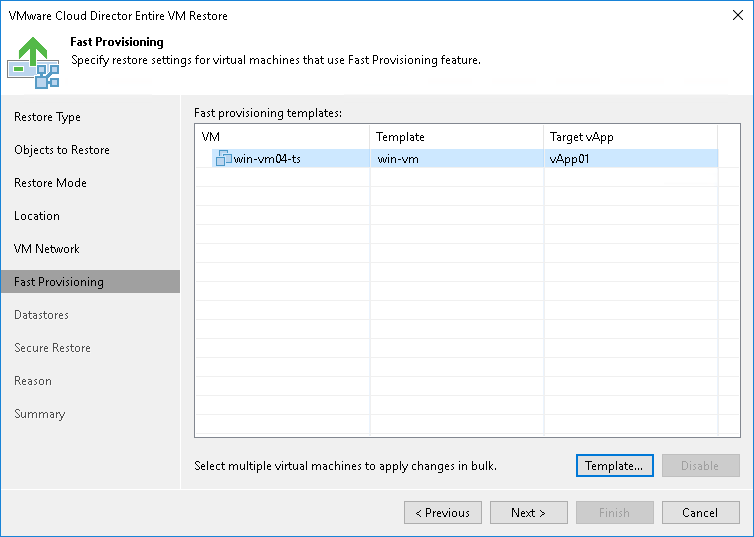Step 7. Select Template to Link
The Fast Provisioning step of the wizard is available if you have chosen to change the settings of the restored VMs.
To select a VM template:
- Select a VM in the list and click Set Template.
- From the VMware Cloud Director hierarchy, choose a template to which the restored VM must be linked.
To facilitate selection, use the search field at the bottom of the window: enter a VM template name or a part of it and click the Start search button on the right or press [Enter] on the keyboard.
If you want to disable fast provisioning for the VM and restore it as a regular VM, select the VM in the list and click Disable.