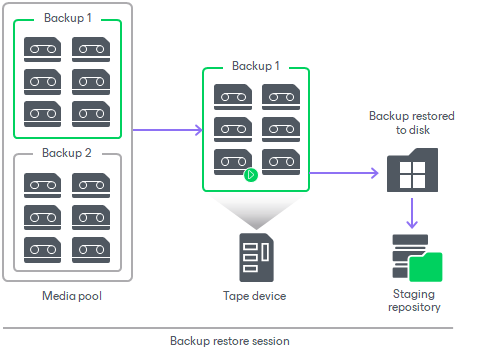How Restoring Backups from Tape to Repository Works
For restoring machine backups to a repository or a folder on disk, Veeam Backup & Replication performs the following steps:
- Veeam Backup & Replication checks the Backup Catalog in the configuration database to discover the tapes containing the required backup. If the tapes are offline, Veeam Backup & Replication prompts the user to insert the required tapes.
- The backup restore job locks one tape drive to process the restore of the whole backup.
- The tape drive loads the required tapes one by one, reads them and copies the backup data to the selected repository or folder.
- When the backup is copied, Veeam Backup & Replication registers it as an imported backup.