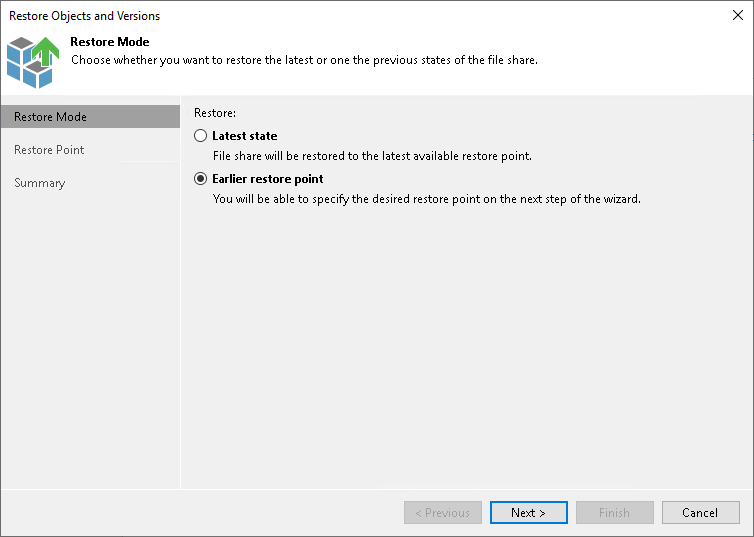Step 5. Select Restore Mode
The Restore Mode step is required if you use the All Time option at the Select Objects to Restore step and the selected prefixes have more than one restore point.
Choose to what point you want to restore prefixes:
- To restore the prefixes to the latest available restore point, select Latest state.
- To select a specific restore point, select Earlier restore point.
Choosing this option will open the Restore Point step.