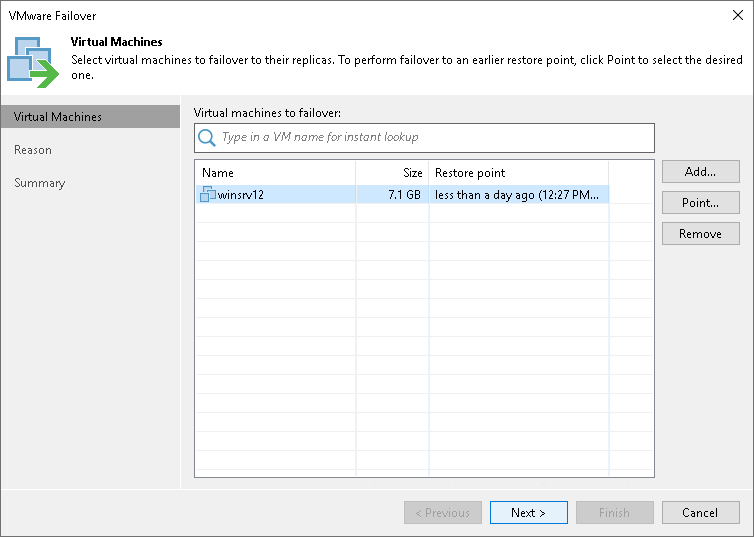Step 2. Select VMs
At the Virtual Machines step of the wizard, you can modify a list of VMs from which you fail over. To add VMs or VM containers, click Add > From infrastructure if you want to add VMs from the virtual infrastructure, or Add > From replicas if you want to add VMs from existing replicas. Then select the necessary VMs or VM containers. If you select VM containers, Veeam Backup & Replication will expand them to a plain VM list.
Note |
Make sure that VMs you select from the virtual environment have been successfully replicated at least once. |