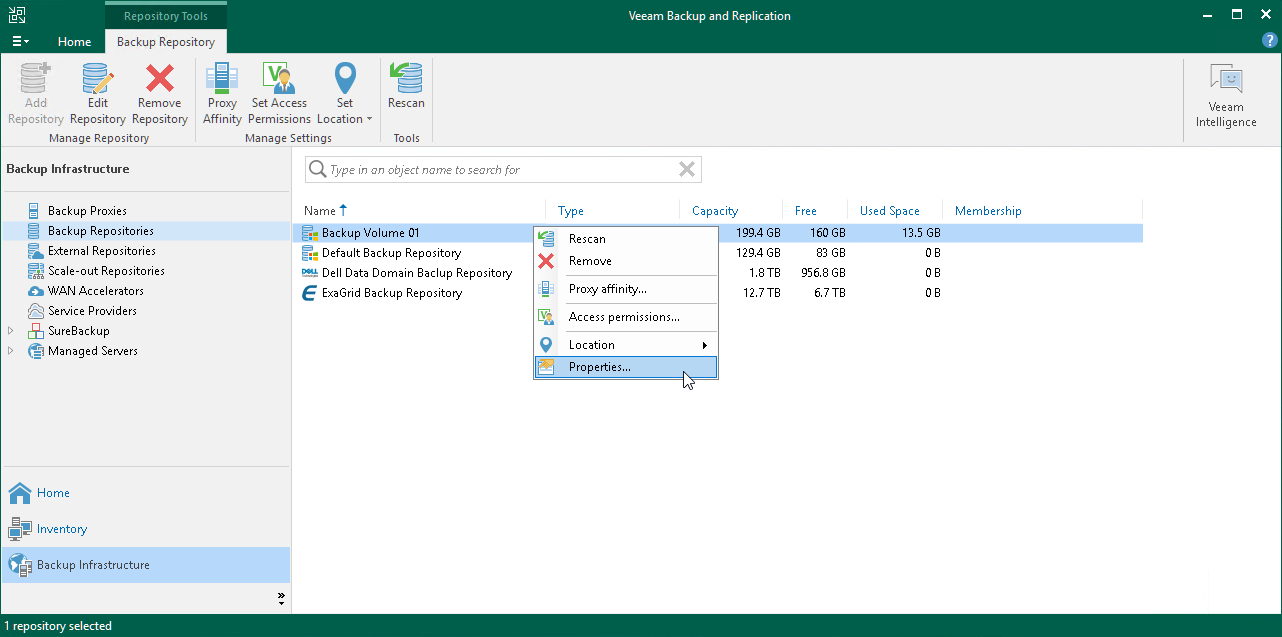Editing Settings of Backup Repositories
You can edit settings of backup repositories that you have added to the backup infrastructure.
Note |
When editing backup repository settings, you cannot change the selected repository server. Therefore, the Repository server field at the Server step is grayed out. |
Tip |
The following column headers show information on the repository storage settings: - The Capacity column header — specifies a full size of a storage location where you keep your backups.
- The Free column header — specifies the amount of free space on a storage location. It considers a size of all data that is already added to this storage location without using Veeam Backup & Replication. For example, if the storage location capacity is 100 GB, and you added to this location data that occupies 50 GB, the Free column header will display 50 GB*.
- The Used Space column header — specifies the amount of space occupied by backups created by Veeam Backup & Replication. Note that it does not consider data compression and deduplication that is not performed by means of Veeam Backup & Replication. For example, if Veeam Backup & Replication creates a backup that occupies 10 GB, and a size of this backup decreases to 9 GB after compression or deduplication performed by a storage appliance, the Used Space column header will display 10 GB*.
- The Membership column header — specifies a scale-out backup repository to which repositories are added as performance extents. This column is hidden by default. To display it, right-click any column header and select Membership from the drop-down menu.
|
To edit settings of a backup repository:
- Open the Backup Infrastructure view.
- In the inventory pane, select the Backup Repositories node.
- In the working area, select the backup repository and click Edit Repository on the ribbon or right-click the backup repository and select Properties.
- Edit the backup repository settings as required. Note that you cannot change the selected repository server and path to the folder used for storing backups.
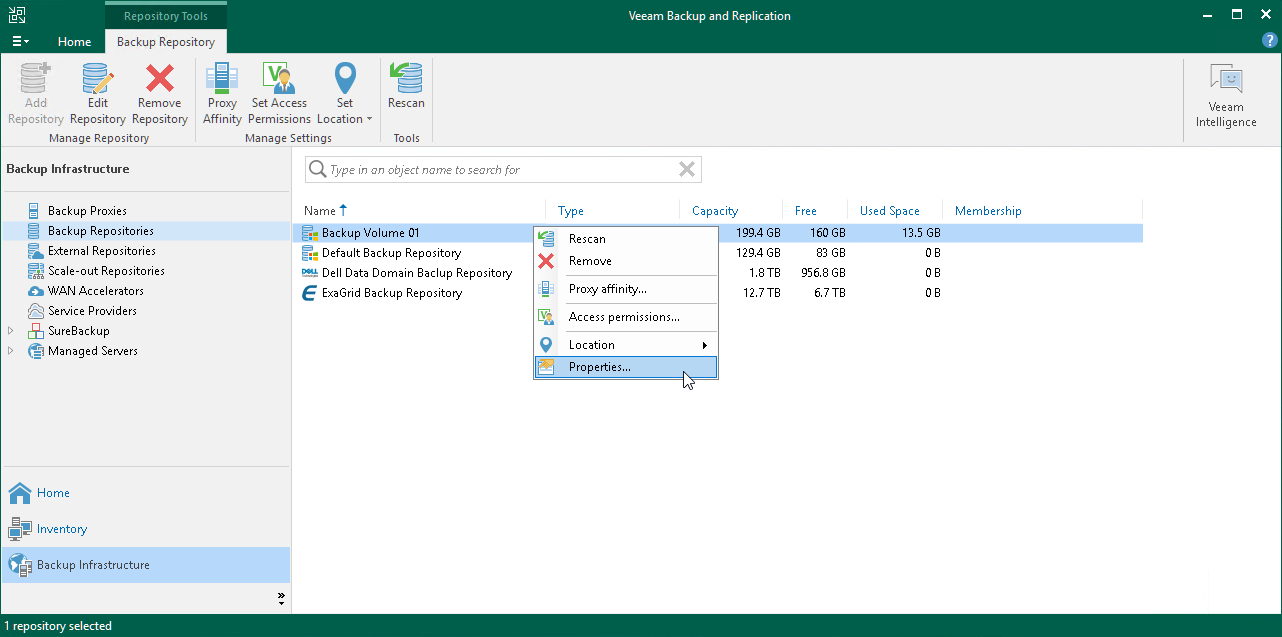
*Here and throughout this document GB is considered as 2^30 bytes, TB as 2^40 bytes.