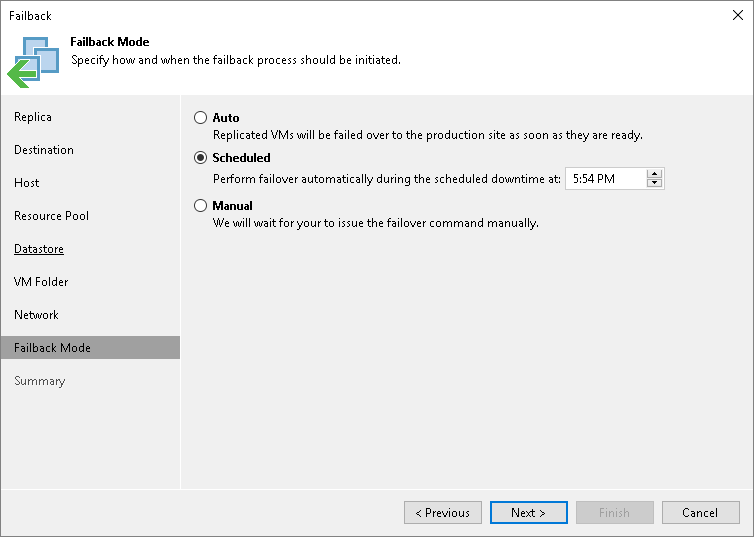Step 10. Schedule Switch to Production VMs
At the Failback Mode step of the wizard, specify when switch from replicas to production VMs must be performed:
- Select Auto if you want Veeam Backup & Replication to perform the switch automatically right after the state of the production VMs is synchronized with the state of their replicas.
- Select Scheduled if you want Veeam Backup & Replication to perform the switch at a specific time.
- Select Manual if you want to perform the switch manually.
If you select the Scheduled or Manual option, you can further reset/set the scheduled time or switch to the production VM manually. For more information, see Changing Switching Time and Switching to Production VMs Manually.