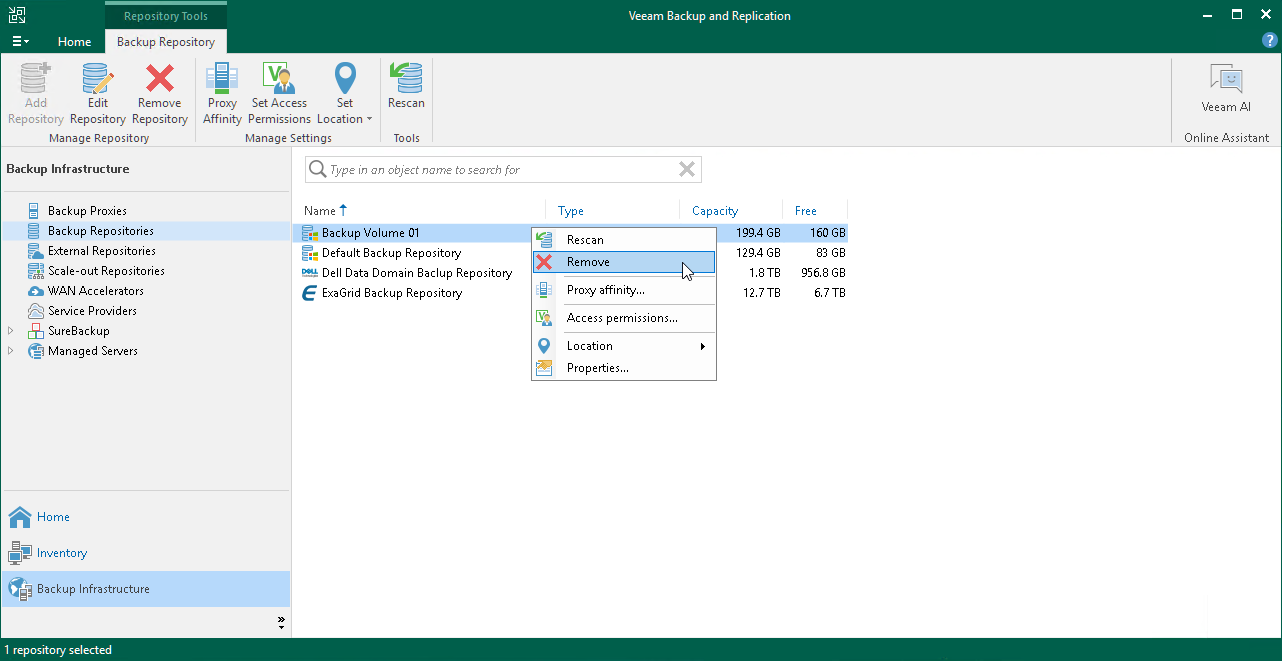Removing Backup Repositories
You can permanently remove a backup repository from the backup infrastructure. When you remove a backup repository, Veeam Backup & Replication unassigns the backup repository role from the server and this server is no longer used as a backup repository. The actual server remains in the backup infrastructure.
Veeam Backup & Replication does not remove backup files and other data stored in the backup repository. You can re-connect the backup repository at any time and import backups from this backup repository to Veeam Backup & Replication.
You cannot remove a backup repository that is used by any job. To remove such backup repository, you first need to delete a reference to this backup repository in the job settings. For more information, see Editing Job Settings.
To remove a backup repository:
- Open the Backup Infrastructure view.
- In the inventory pane, select the Backup Repositories node.
- In the working area, select the backup repository and click Remove Repository on the ribbon or right-click the backup repository and select Remove.