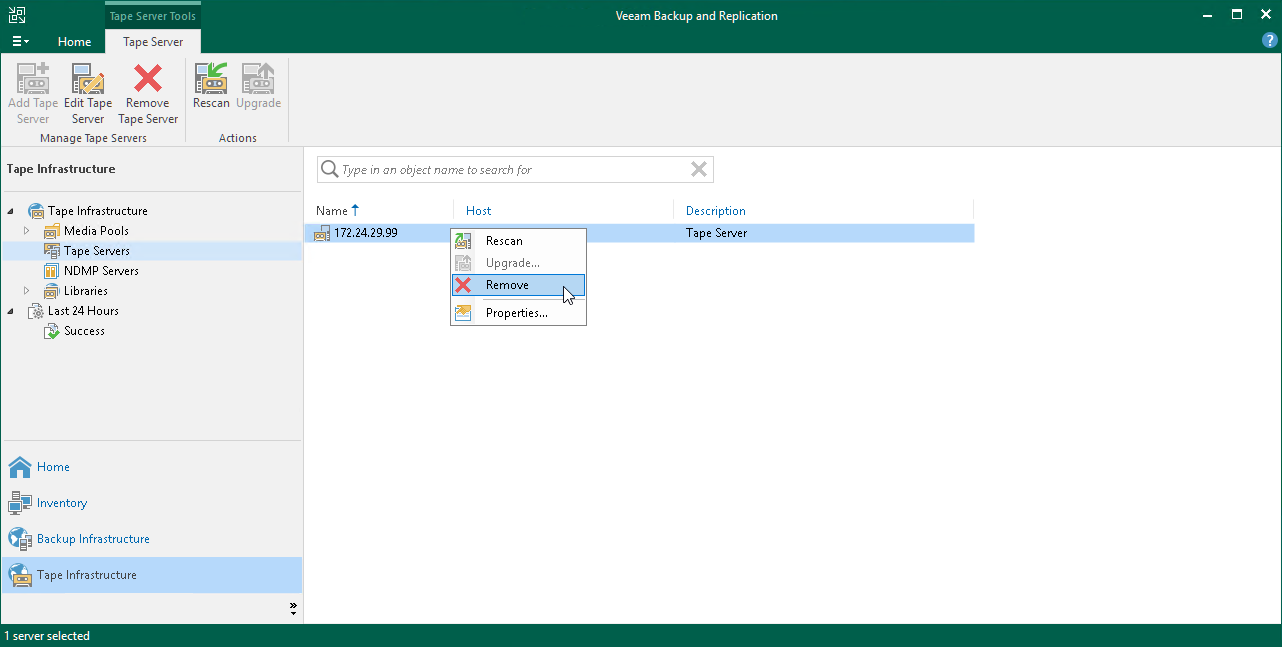Removing Tape Servers
To remove a tape server:
- Open the Tape Infrastructure view.
- Select the Servers node in the inventory pane.
- Select the tape server in the working area and click Remove Tape Server on the ribbon. You can also right-click the necessary tape server in the working area and select Remove.
When you remove a tape server, Veeam Backup & Replication unassigns the tape server role from it, so it is no longer used as a tape server. The actual server remains connected to Veeam Backup & Replication.
Limitations for Removing Tape Servers
You cannot remove a tape server while tape jobs are running. Before you remove the tape server, stop all tape jobs.