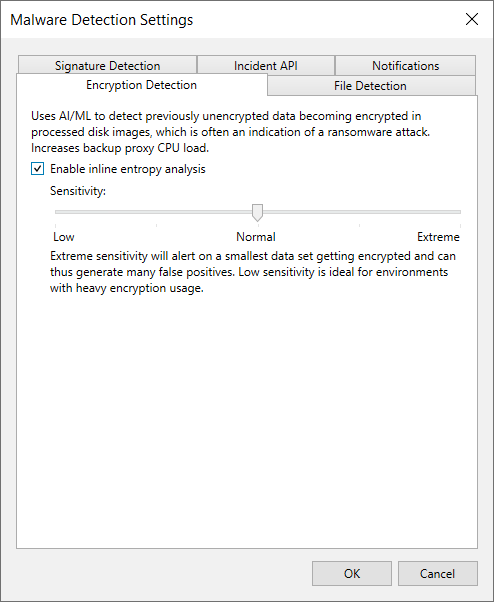Enabling Inline Scan
To enable inline scan, do the following:
- From the main menu, select Malware Detection.
- In the Encryption Detection tab, select the Enable inline entropy analysis check box.
- Specify the scan sensitivity depending on your backup data and backup infrastructure capabilities. The default value is Normal.