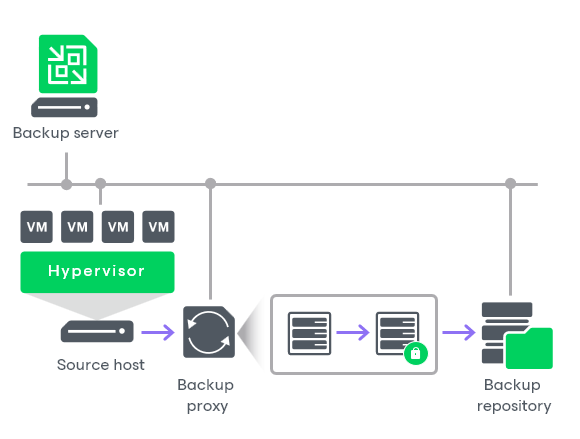Encrypting VeeamZIP Backups
The encryption process for a VeeamZIP session includes the following steps:
- Encryption is configured in the VeeamZIP session options. When you enable the encryption option, you need to enter a password or select a KMS server.
- If you enter a password, Veeam Backup & Replication generates a secret key. If you select a KMS server, Veeam Backup & Replication asks the KMS server to generate an asymmetric KMS key. A secret key or a KMS key will be used to encrypt data encryption keys during the job. For more information, see How Backup Data Encryption Works.
- When you start a job, Veeam Backup & Replication encrypts backup files with data encryption keys. By default, this operation is performed on the backup proxy.
- Encrypted data is passed to the target backup repository and stored to a resulting backup file.
Note |
If you plan to store backups in Veeam Data Cloud Vault, you must enable encryption for VeeamZIP backup. |