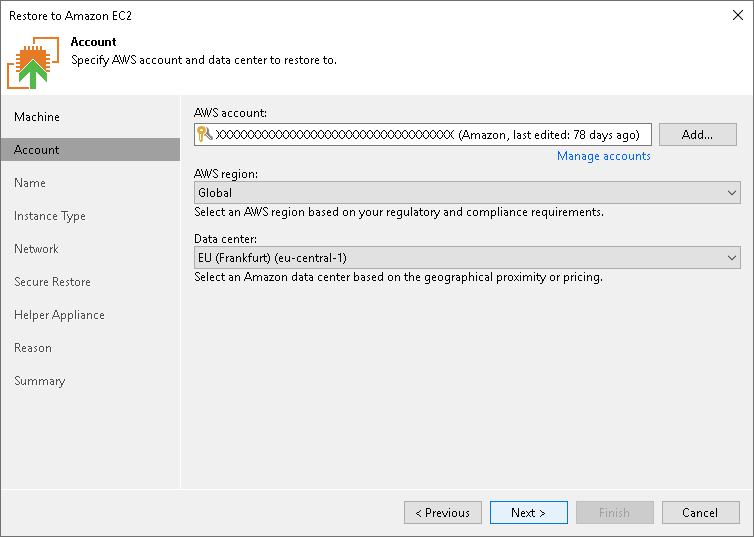Step 3. Specify Credentials and Region Settings
At the Account step of the wizard, specify AWS user credentials and region:
- From the AWS account list, select credentials of a user account that will be used to connect to AWS. This user account must have permissions listed in section AWS IAM User Permissions.
When you add AWS user credentials, Veeam Backup & Replication imports information about resources associated with this user. During the restore process, Veeam Backup & Replication accesses these resources and uses them to create a target instance in Amazon EC2.
If you have not set up credentials beforehand in the Cloud Credentials Manager, click the Manage accounts link or click Add on the right to add the necessary credentials.
- From the AWS region list, select the AWS region in which Veeam Backup & Replication will restore workloads as Amazon EC2 instances.
- From the Datacenter region list, select the geographic region where Veeam Backup & Replication will restore the workloads.