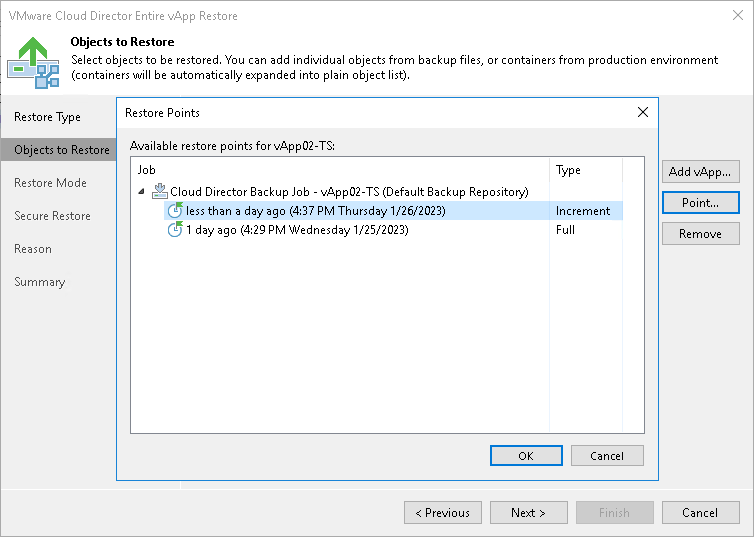Step 3. Select Restore Point
You can select the restore point for the vApp.
By default, Veeam Backup & Replication uses the latest valid restore point to recover the vApp. However, you can restore the vApp to an earlier state.
To select a restore point for the vApp:
- Select the vApp in the list and click Point on the right.
- In the Restore Points window, select a restore point that must be used to recover the vApp.
In the Location column, you can view a name of a backup repository where a restore point resides.