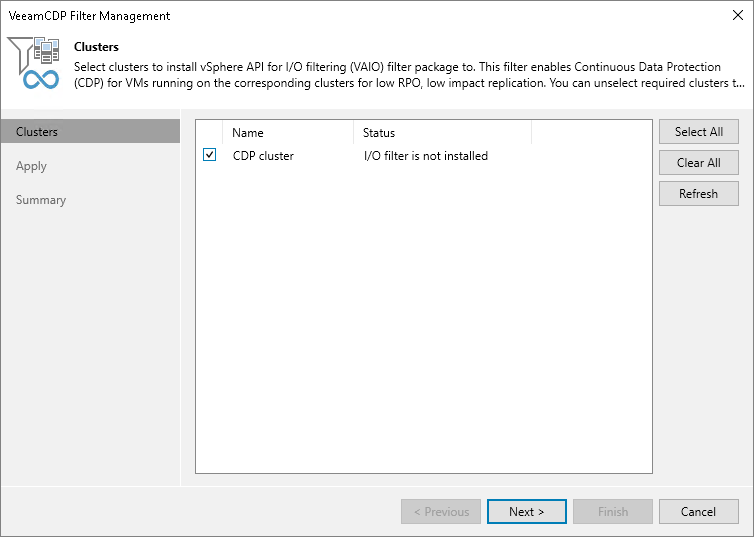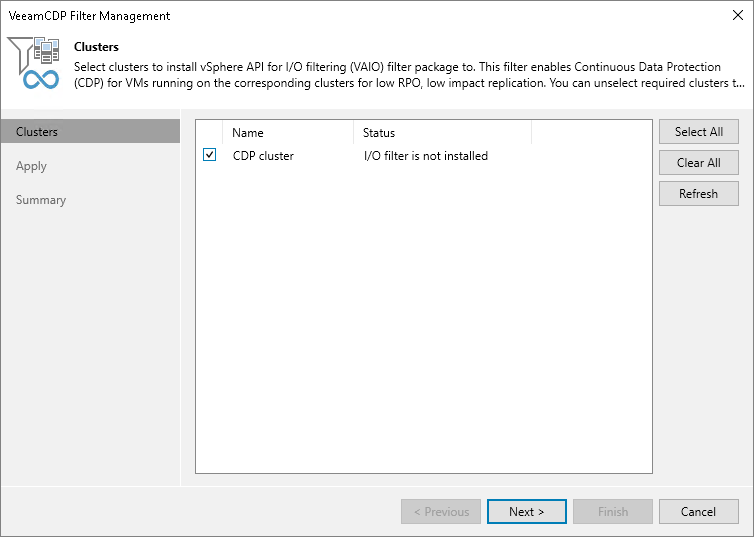Step 2. Select Clusters
At the Clusters step of the wizard, select check boxes near clusters on which you want to install the I/O filter.
If you select check boxes near clusters where the filters are already installed, Veeam Backup & Replication will update the filters. If you clear check boxes, Veeam Backup & Replication will delete the I/O filter from these clusters.
Note |
Consider the following: - If another user has already installed the I/O filter on a cluster, you will be prompted whether to take ownership. For more information, see Taking I/O Filter Ownership.
- If you add a new cluster to the vCenter server after the I/O filter is installed on the existing clusters, you need to install the I/O filter manually on the newly added cluster. To do that, open the I/O Filter Management wizard, make sure that check boxes are selected near all clusters where the I/O filter must be present and finish the wizard.
|