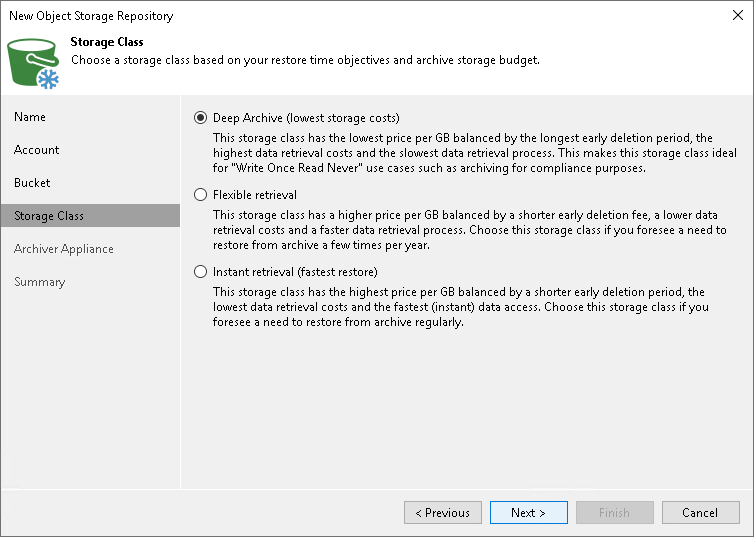Step 5. Specify Object Storage Class Settings
At the Storage Class step of the wizards, specify a storage class that you want assign to data blocks that you keep in Amazon S3 Glacier object storage. For more information on Amazon S3 archive storage classes, see AWS Documentation.
Note that to get data from this type of a backup, you must first retrieve data from Archive Tier. For more information, see Restore from Archive Tier.
- Select the Flexible retrieval option to assign the Amazon S3 Glacier Flexible Retrieval storage class to data blocks. Use this option if you want to access data in infrequent manner.
Note that to get data from this type of a backup, you must first retrieve data from Archive Tier. For more information, see Restore from Archive Tier.
- Select the Instant retrieval option to assign the Amazon S3 Glacier Instant Retrieval storage class to data blocks. Use this option if you plan to access your backup data immediately. In this case, you do not need to retrieve data from Archive Tier and can immediately initiate any type of the data recovery operation.