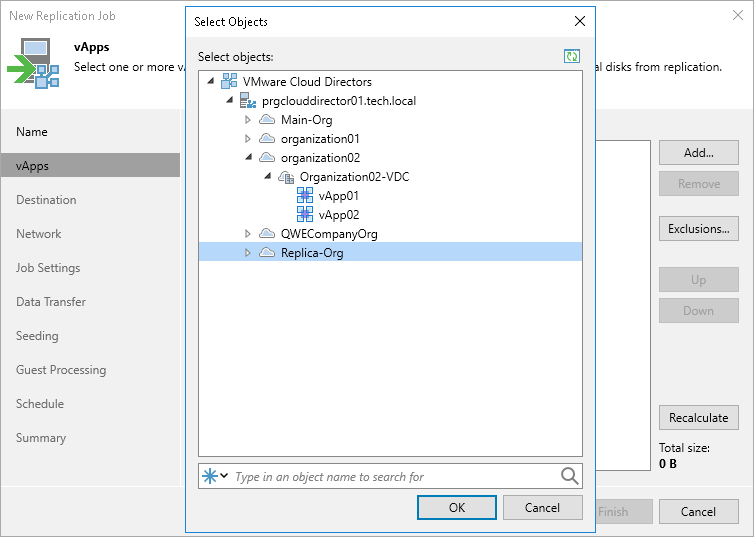Step 3. Select vApps to Replicate
At the vApps step of the wizard, select VM containers (vApps, organization or organization VDCs) that you want to replicate.
- Click Add.
- In the Selects Objects window, select the necessary VM containers. Click Add.
When you add new items to VM containers, Veeam Backup & Replication updates settings automatically to process these new items.
Important |
VMware Cloud Director replication job does not support replication of a single VM that is added to a vApp. You can replicate only vApps or VM containers. |