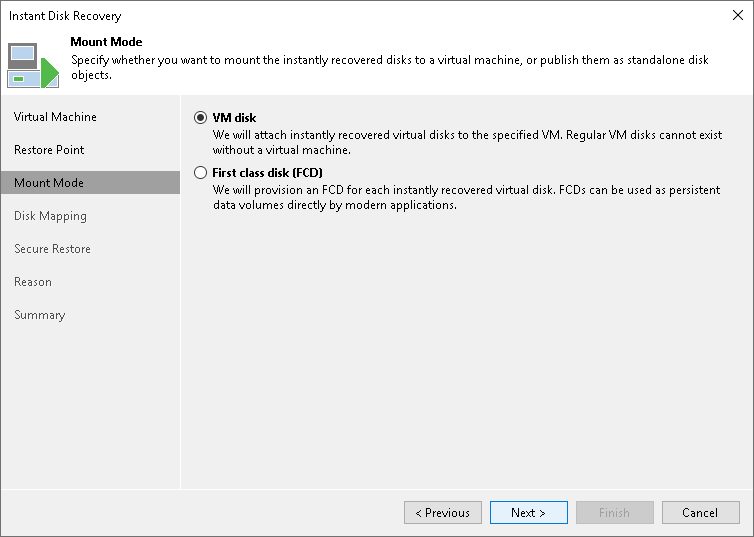Step 4. Select Mount Mode
This step is not available if you restore VMware vSphere VM disks from a storage snapshot.
At the Mount Mode step of the wizard, select the VM disk option to register virtual disks on a VM added to an ESXi host.
If you want to register virtual disks on a cluster as FCDs, select the First class disk (FCD) option. In this case, steps of the wizard differ and Veeam Backup & Replication performs Instant FCD Recovery as described in section Performing Instant First Class Disk (FCD) Recovery.