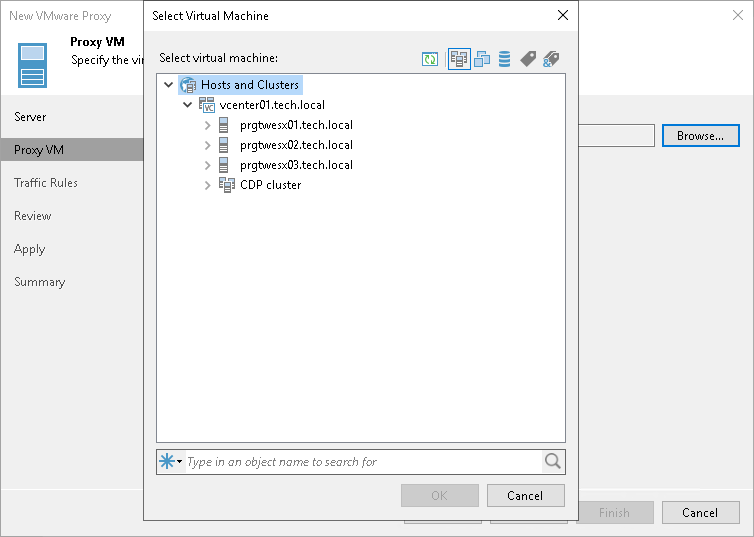Step 3. Select Proxy VM
The Proxy VM step will appear if all of the following conditions are met:
- You have selected a Linux server at the Server step of the wizard.
- You have selected the Virtual Appliance transport mode without the Failover to network mode if primary mode fails, or is unavailable check box at the Server step of the wizard.
- Veeam Backup & Replication cannot identify the selected VM: for example, there are two VMs with the same BIOS UUID or BIOS UUID is not specified.
To select a VM from the virtual infrastructure:
- At the Proxy VM step of the wizard, click the Browse button.
- In the Select Virtual Machine window, select a VM.