Step 1. Create Request for Key Restore
This procedure is performed by the Veeam Backup Administrator on the backup server.
To create a request for key restore, do the following:
- Import encrypted backup to the Veeam Backup & Replication console.
- Select the imported backup under the Backups > Disk (Encrypted) node and click Specify Password on the ribbon or right-click the backup and select Decrypt backup.
- In the Specify Password window, click the I have lost the password link. Veeam Backup & Replication will launch the Encryption Key Restore wizard.
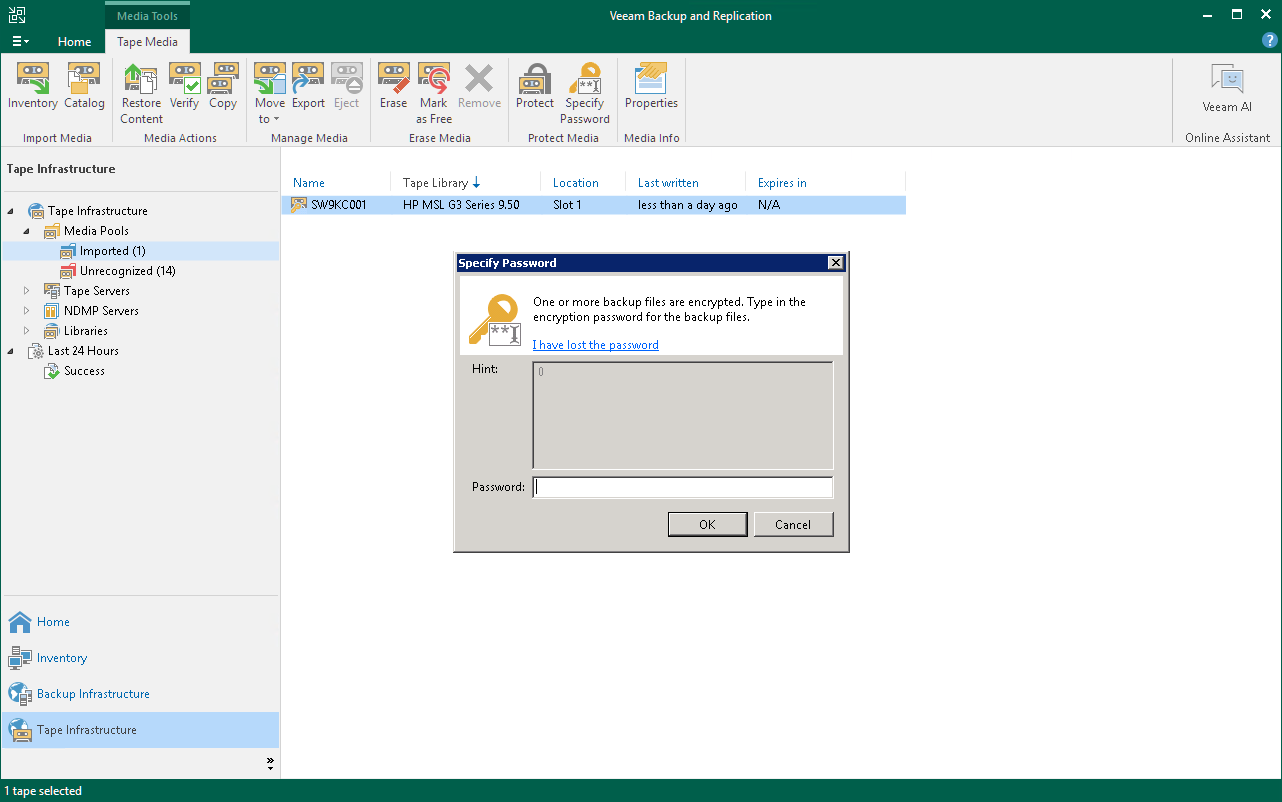
- At the Request step of the Encryption Key Restore wizard, review the generated request for data recovery. Copy the request to the clipboard or save it to a text file.
- Send the copied request by email or pass it in any other way to the Veeam Backup Enterprise Manager Administrator.
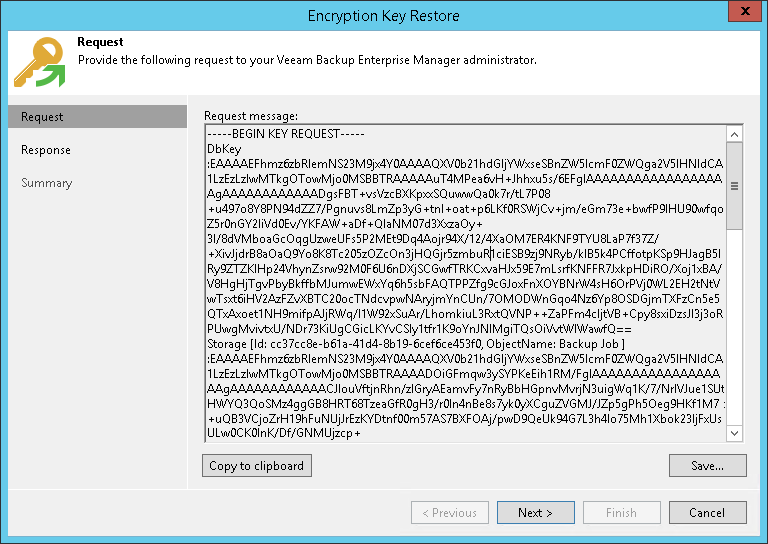
Tip |
You can close the Encryption Key Restore wizard on the backup server and start it again when you receive a response from the Veeam Backup Enterprise Manager Administrator. |