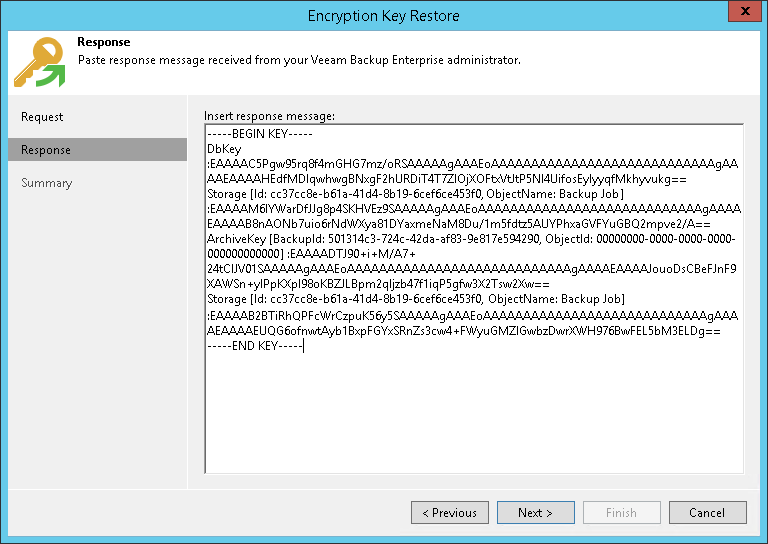Step 3. Complete Key Restore Process
This procedure is performed by the Veeam Backup Administrator on the backup server.
- In Veeam Backup & Replication, return to the Encryption Key Restore wizard.
- Enter the copied response to the text window at the Response step of the Encryption Key Restore wizard.
- Follow the next steps of the wizard. At the last step, click Finish. Veeam Backup & Replication will retrieve the information required for decryption from the response, apply it to the encrypted tape and unlock the tape content.