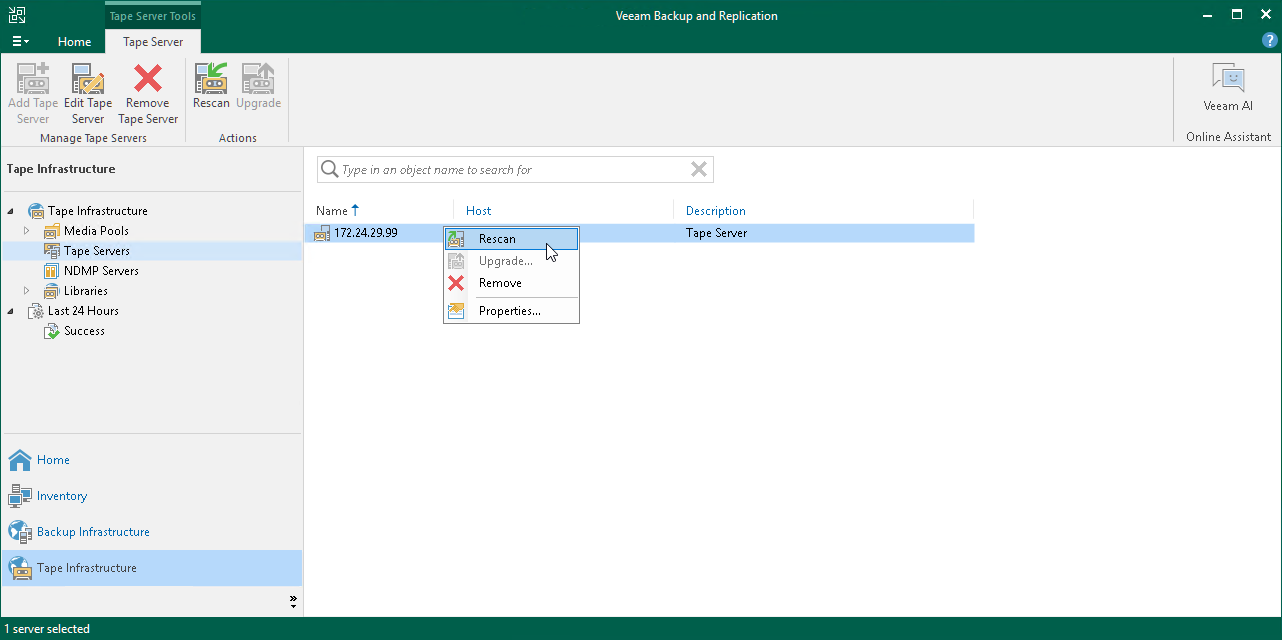Rescanning Tape Servers
Veeam Backup & Replication automatically rescans the tape servers every 3 minutes. During the rescan, Veeam Backup & Replication updates the list of managed tape devices. You can perform manual rescan of a tape server, for example, if you want to implement the changes made to the tape infrastructure immediately.
To rescan a tape server:
- Open the Tape Infrastructure view.
- To rescan all tape servers, right-click the Servers node and select Rescan.
- To rescan a selected tape server, select the Servers node in the inventory pane. Select the necessary server in the working area and click Rescan on the ribbon. You can also right-click the necessary server in working area and select Rescan.