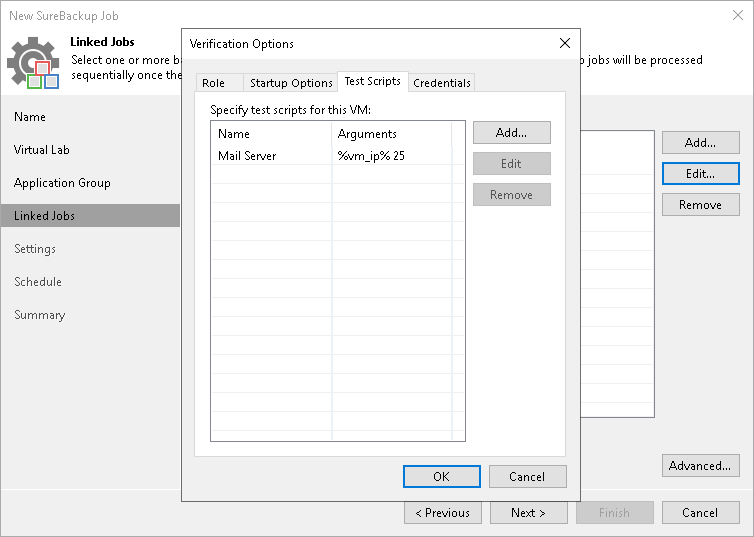Predefined Tests
Veeam Backup & Replication can verify machines with the following predefined tests:
- Heartbeat test. When the machine starts, Veeam Backup & Replication performs a heartbeat test. It waits for a heartbeat signal from VMware Tools installed inside the machine to determine that the machine guest OS is running. If the signal comes regularly at specific time intervals, the test is passed.
- Ping test. Veeam Backup & Replication sends ping requests to the machine from the backup server and checks if the machine can respond to them. If the machine responds to ping requests, the test is passed.
- Application test. Veeam Backup & Replication waits for applications inside the machine to start and runs a script against these applications. Veeam Backup & Replication uses two types of predefined scripts:
- For DNS servers, domain controllers, Global Catalog servers, mail servers and web servers, Veeam Backup & Replication uses a script that probes an application-specific port. For example, to verify a domain controller, Veeam Backup & Replication probes port 389 for a response. If the response is received, the test is passed.
- [For Veeam Backup & Replication on Windows] For Microsoft SQL Server, Veeam Backup & Replication uses a script that attempts to connect to instances and databases on the Microsoft SQL Server. For more information, see Microsoft SQL Server Checker Script.
Note |
To run the heartbeat and ping tests, you must have VMware Tools installed on the machine. If VMware Tools are not installed, these tests will be skipped. |
You can run verification tests for machines added to the application group or processed with a linked SureBackup job. You can specify and customize settings for verification tests in the application group or SureBackup job settings.