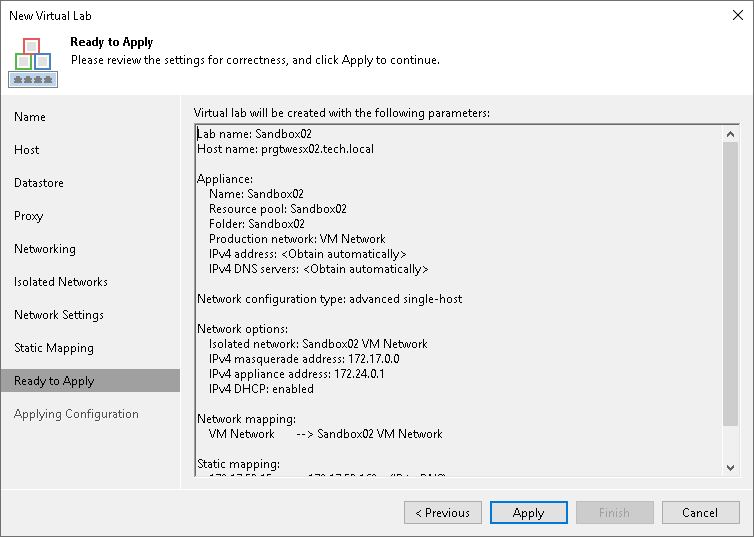Step 10. Apply Parameters
At the Ready to Apply step of the wizard, complete the procedure of virtual lab configuration.
- Review details of the virtual lab.
- Click Apply to create the virtual lab.
- At the last step of the wizard, click Finish to exit the wizard.