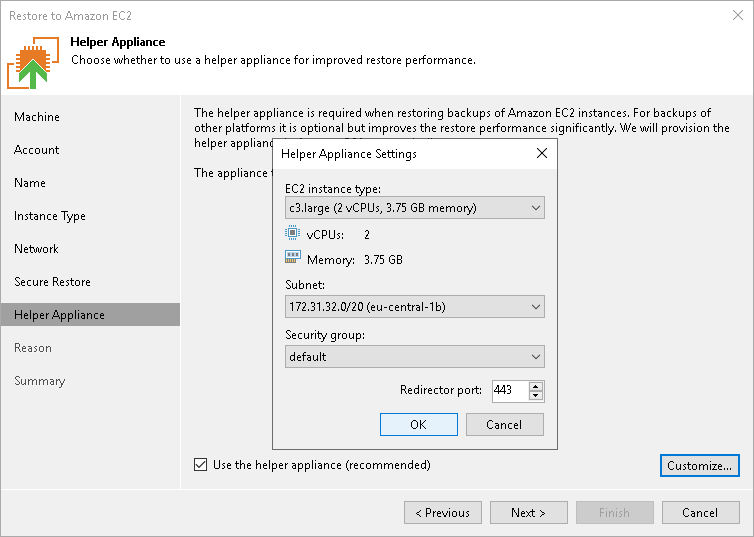Step 8. Configure Helper Appliance
At the Helper Appliance step of the wizard, you can specify helper appliance settings. A helper appliance is an auxiliary Linux-based instance used to upload disks of a backed-up workload to Amazon EC2. For more information on the helper appliance and requirements for it, see Considerations and Limitations.
To specify helper appliance settings, do the following:
- Select the Use the helper appliance check box to enable the use of a helper appliance.
- Click Customize.
- From the EC2 instance type list, select the instance type for the helper appliance.
- From the Subnet list, select the subnet for the helper appliance.
- From the Security group list, select a security group that will be associated with the helper appliance.
- In the Redirector port field, specify the port that Veeam Backup & Replication will use to route requests between the helper appliance and backup infrastructure components.