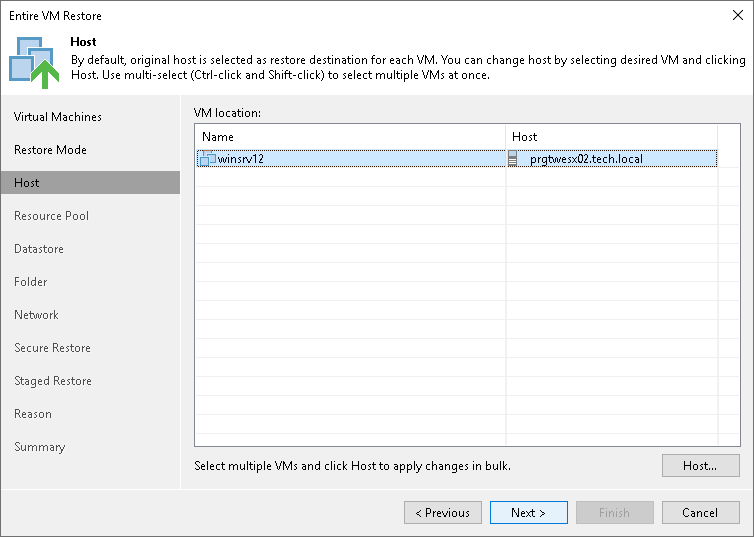Step 5. Select Target Hosts
The Host step of the wizard is available if you have chosen to change the location and settings for the restored VM.
To specify a target host:
- Select the necessary VMs in the list and click Host.
- Choose a host or cluster where the selected VMs must be registered.