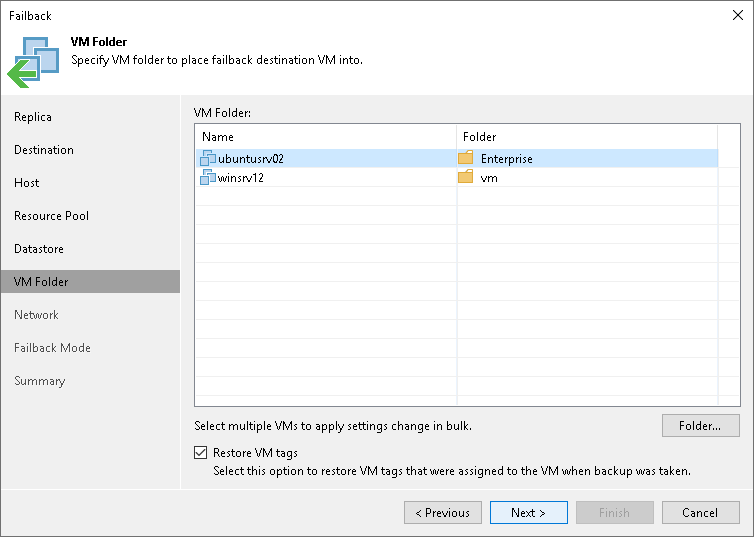Step 7. Select Target Folder
The VM Folder step is available if you have selected the Failback to the specified location option at the Destination step.
At the VM Folder step of the wizard, specify folders in the target datastores where all files of the recovered VMs will be stored.
If you want the recovered VMs to have the same tags as the source VMs, select the Restore VM Tags check box.
Note |
Consider the following:
|