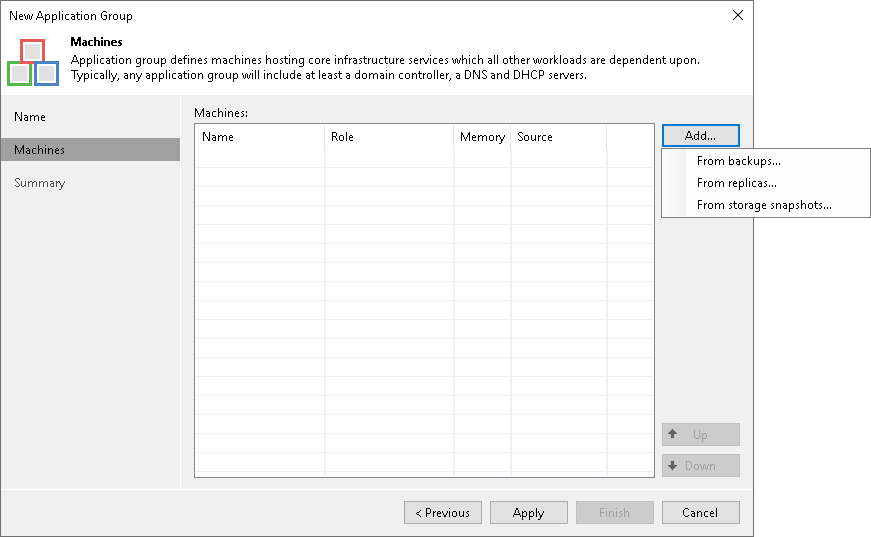Step 3. Add Machines to Application Group
At the Machines step of the wizard, add machines to the created application group. You can add machines from different sources:
- Machine backups
- VM replicas
- Storage snapshots
You can add machines from backups, storage snapshots and VM replicas to the same application groups. Keep in mind the following limitations:
- Machines must have at least one valid restore point or must reside on a storage snapshot.
- You cannot add the same machine twice. For example, if you add a machine from the storage snapshot, you will not be able to add the same machine from the backup.
To add machines to the application group:
- Click Add and select From backups, From replicas or From storage snapshots.
- In the displayed window, expand the job or storage snapshot, select the machine and click Add.
- Machines in the list are specified in the order of their boot priority. To move a machine up and down in the list, select it and click Move Up or Move Down.