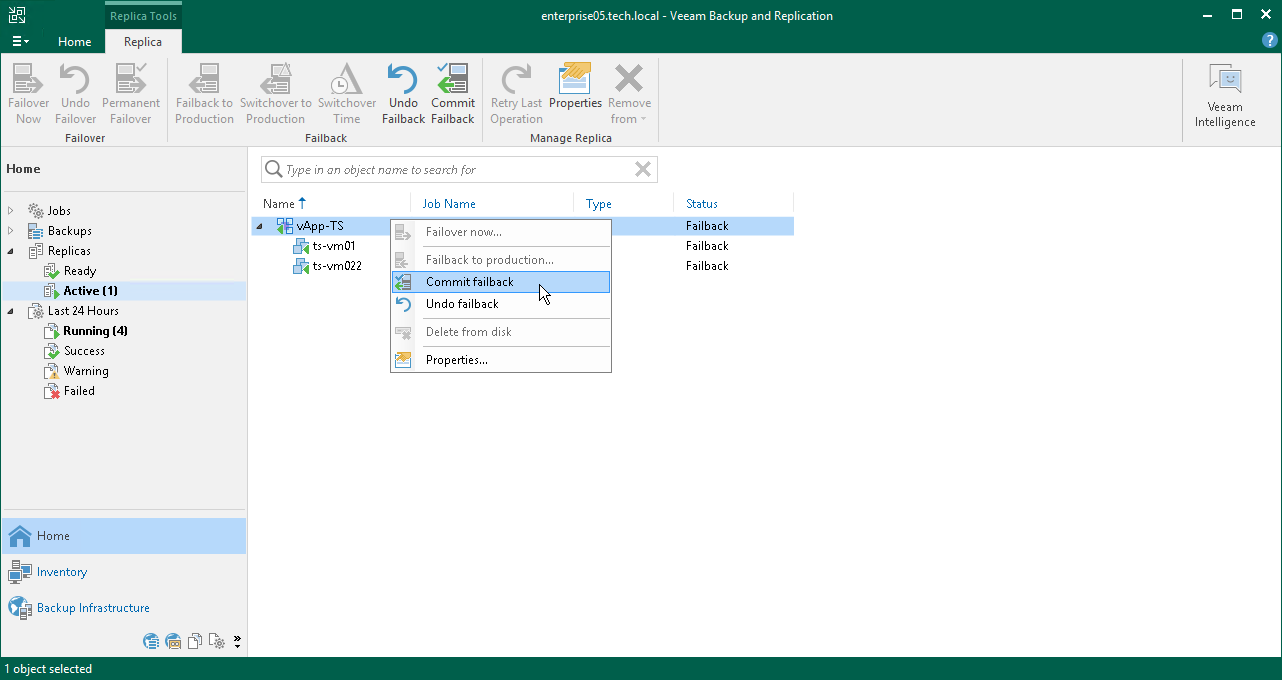Committing Failback
For more information on failback commit, see Failover and Failback for Cloud Director and Failback Commit.
To commit failback:
- Open the Home view.
- In the inventory pane, navigate to the Replicas > Active node.
- In the working area, select the necessary replica and click Commit Failback on the ribbon. As an alternative, you can right-click the replica and select Commit failback.