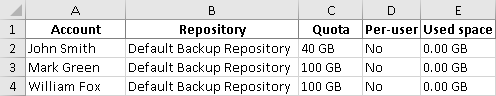This is an archive version of the document. To get the most up-to-date information, see the current version.
This is an archive version of the document. To get the most up-to-date information, see the current version.Exporting List of Tenant Accounts
The Enterprise Manager administrator can generate a report on tenant accounts configured for vSphere Self-Service Backup Portal. This report includes information on the account name, backup repository used by the account, storage quota allocated to the account, and space used by the account.
To generate a report:
- In the Configuration view, select the Self-service tab.
- On the Self-service tab, click the Export link in the top right corner of the working area.
- In the pop-up window of your browser, click Save to confirm the download.
The report is saved to the excelreport.xls file in the default location (local Downloads folder).