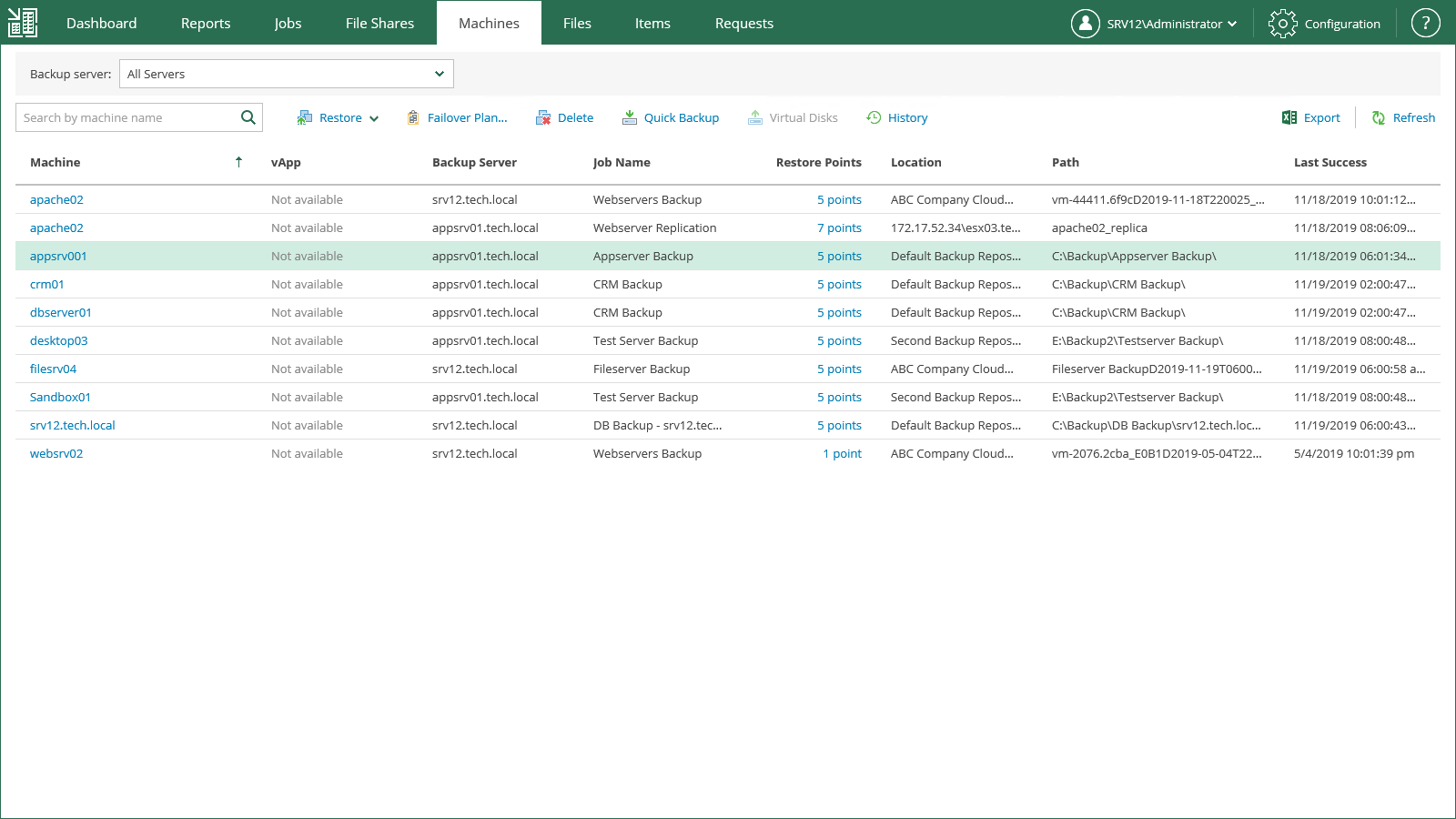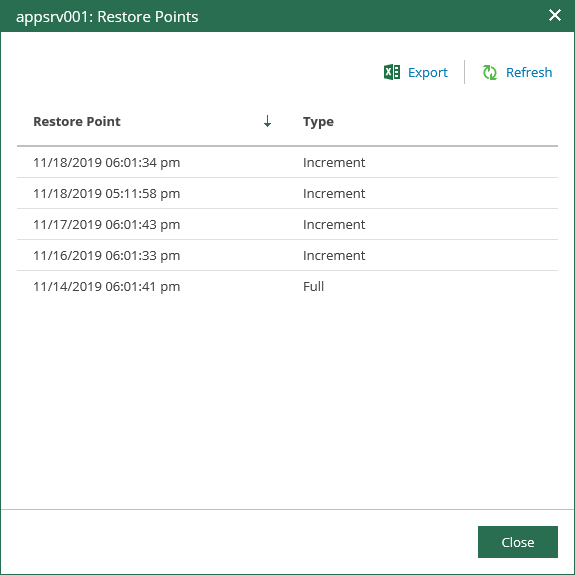This is an archive version of the document. To get the most up-to-date information, see the current version.
This is an archive version of the document. To get the most up-to-date information, see the current version.Viewing, Searching, Deleting Machines
To search for specific machines, no special permissions are required. To find the necessary machines, open the Machines tab.
You can filter machines in the list by the backup server or search for specific machines by machine name. To search for a machine, enter its name or part of the name in the Search field.
For each machine, you can click the link in the Restore Points column to view the list of restore points created for the machine, either on schedule or on demand.
Deleting Machine Backups
To delete a machine from a backup created by a backup job in a backup repository, select the machine and click Delete, then confirm the operation. The deleted machine is not removed from the list of machines immediately. The machine will be removed from the list after records about the machine are removed from the configuration database on the Veeam backup server. Once this operation completes, a notification will appear at the top of the Enterprise Manager UI window.
|
Consider the following:
|