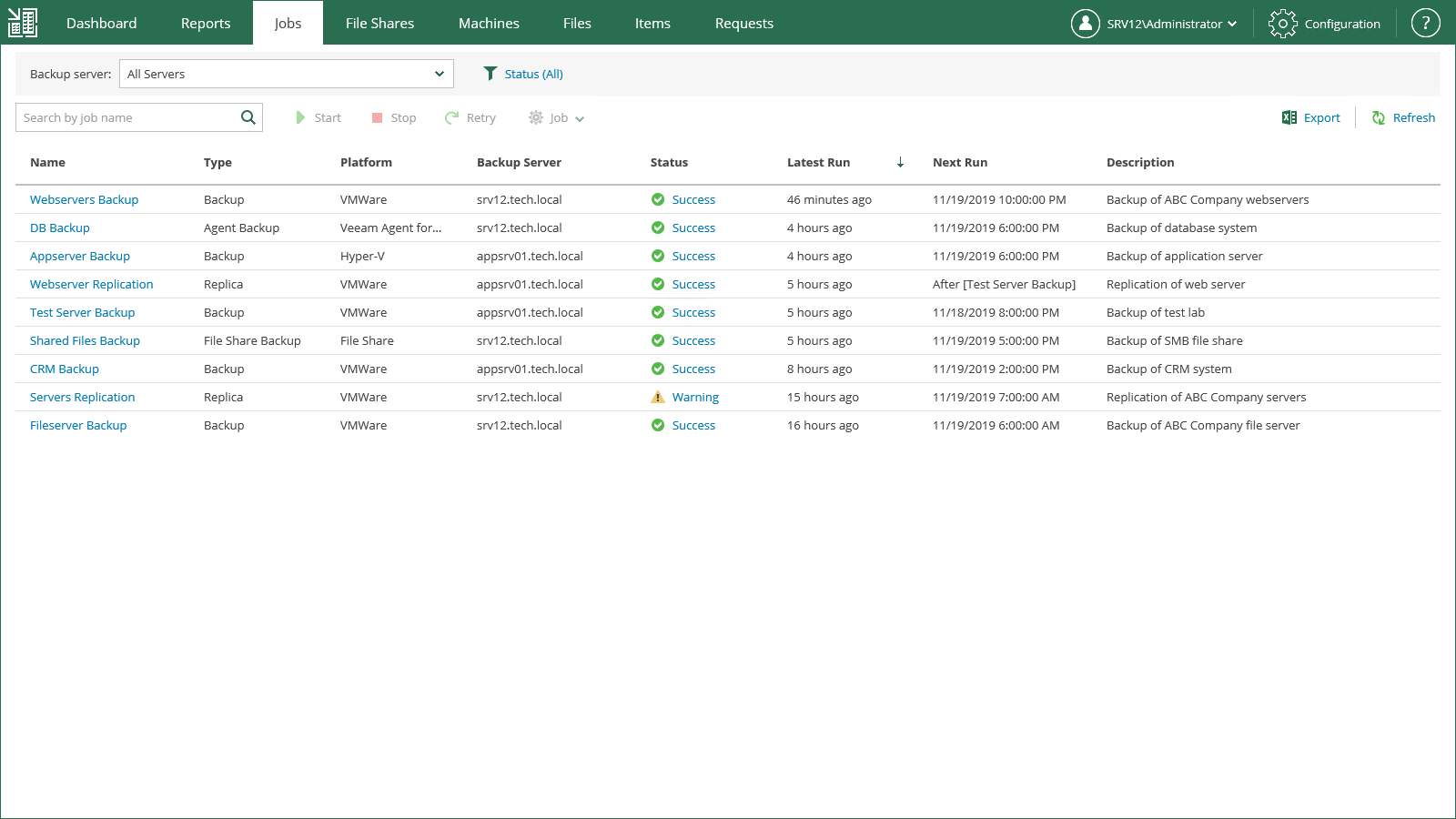This is an archive version of the document. To get the most up-to-date information, see the current version.
This is an archive version of the document. To get the most up-to-date information, see the current version.Managing Jobs
Veeam Backup Enterprise Manager acts as a single point for managing jobs from all added backup servers. Users with the Portal Administrator role can centrally manage jobs that have been previously configured on added backup servers — start, stop and retry, edit selective job settings or clone jobs.
|
|
To view the list of jobs, click the Jobs tab in the Home view of Veeam Backup Enterprise Manager.
To filter the list of jobs:
- Use the Backup server list to view the jobs of the selected backup server only.
- Use the Status filter to view the jobs with the selected job statuses.
Once you have selected necessary statuses, click the Apply button to apply the filter.
To quickly find a necessary job by its name, use the search field.
In This Section