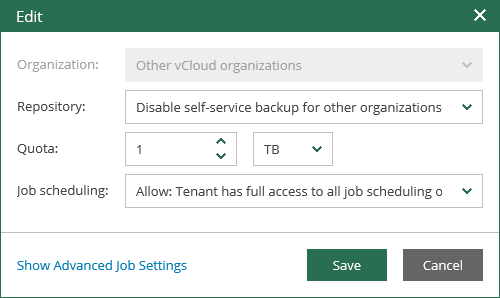This is an archive version of the document. To get the most up-to-date information, see the current version.
This is an archive version of the document. To get the most up-to-date information, see the current version.Removing Custom vCloud Director Organization Settings
You can remove a vCloud Director organization from the list of managed configurations. When you remove an organization, its configuration will be still effective for the old jobs. New vCloud Director backup jobs created after this removal will use default organization settings until you apply a new configuration to the corresponding organization.
To remove a vCloud Director organization, on the vCloud tab of the Self-service view, select the organization you need and click the Remove.
Keep in mind that the default configuration cannot be removed from the list — instead, you can deactivate it. For that:
- Select the default organization configuration in the preview pane.
- Click Edit.
- From the list of repositories, select Disable self-service backup for other organizations.