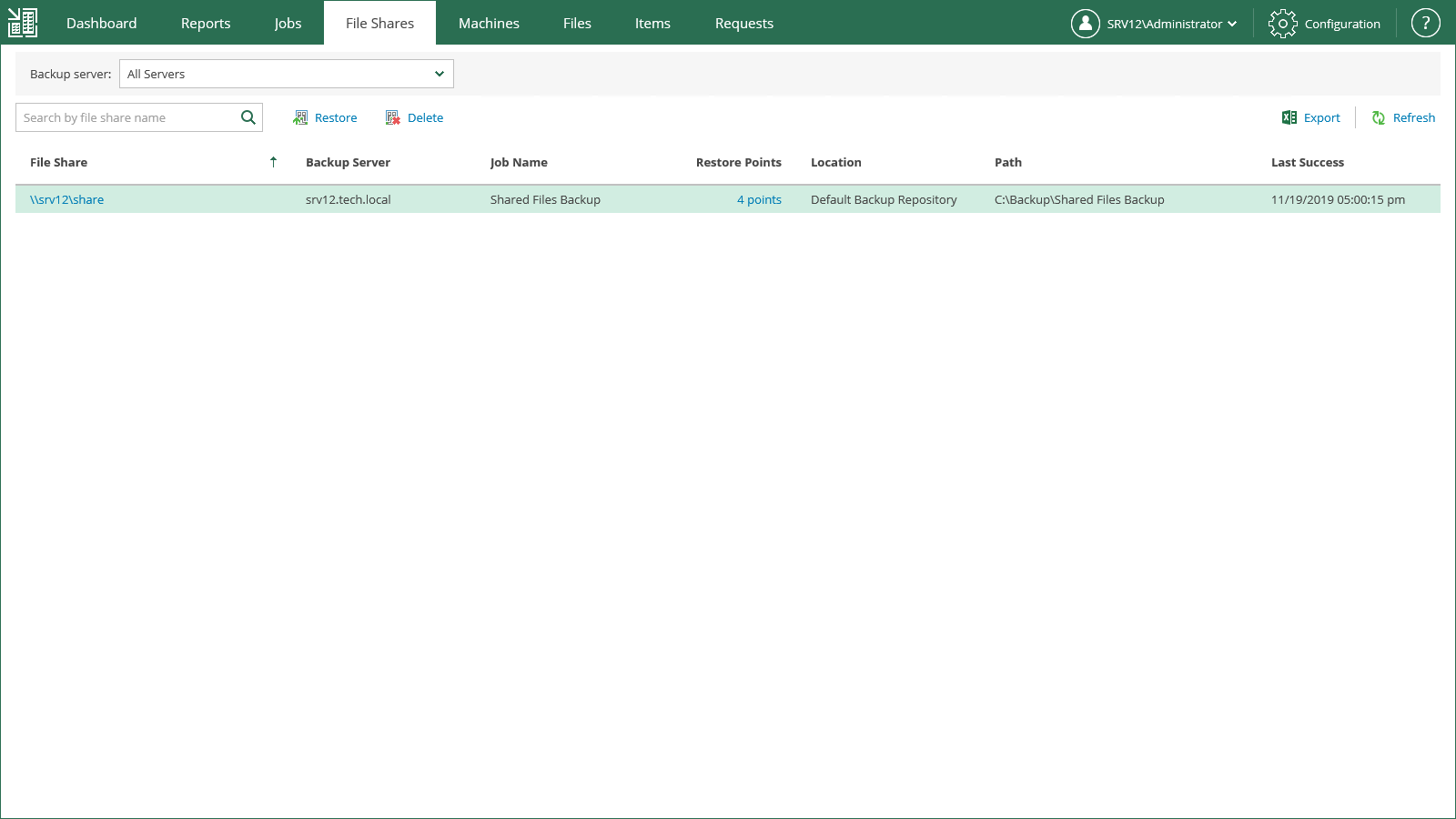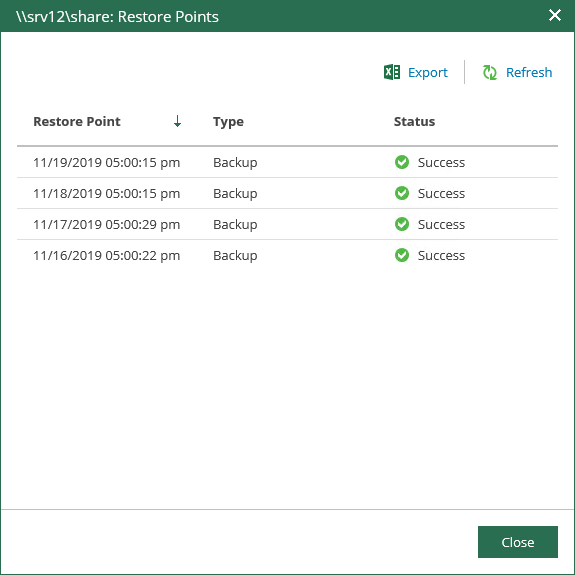This is an archive version of the document. To get the most up-to-date information, see the current version.
This is an archive version of the document. To get the most up-to-date information, see the current version.Viewing and Searching File Share Backups
You can view file share backups created by backup jobs configured on Veeam backup servers added to Veeam Backup Enterprise Manager. To do this, in Enterprise Manager, open the File Shares tab.
Veeam Backup Enterprise Manager allows you to search for the necessary file share in the list of file shares. This may be useful in case you manage large backup infrastructure with multiple backup servers that process multiple file shares.
You can search for file shares in one of the following ways:
- Filter file shares by the backup server. To do this, from the Backup server list, select the necessary backup server. Veeam Backup Enterprise Manager will display backups of only those file shares that are processed by the selected backup server.
Note: |
The Backup server filter is only available for users with the Portal Administrator or Portal User role. |
- Search file shares by the file share name. To do this, enter the name or a part of the name in the search field. Veeam Backup Enterprise Manager will display backups of only those file shares whose names match the text that you entered.
For each file share, you can click the link in the Restore Points column to view the list of restore points created for the file share.