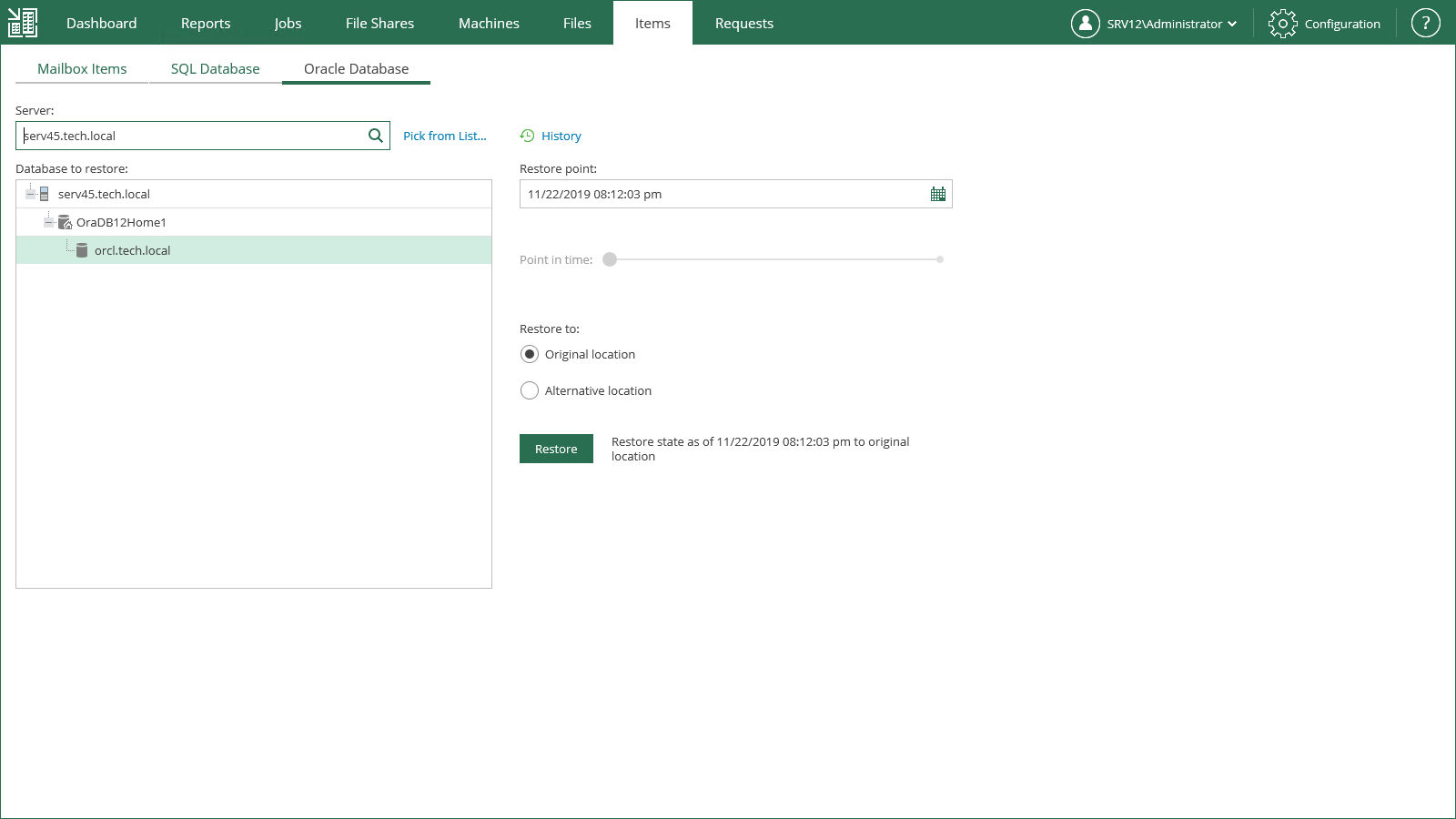This is an archive version of the document. To get the most up-to-date information, see the current version.
This is an archive version of the document. To get the most up-to-date information, see the current version.Scenario 1: 1-Click Restore to Original Location
This scenario allows you to restore the selected database to the latest available state back in the original location. For that, make sure the Original location option is selected in the Restore to section and click Restore.
When performing database restore to the original location, a temporary iSCSI connection is established between the target Oracle server (it acts as an iSCSI initiator) and mount server associated with the backup repository (it acts as an iSCSI target). For that, Veeam opens a TCP port from the port range 3260-3270; it closes this port after restore session is over.